| “This site contains affiliate links for which OEMDTC may be compensated” |
June 29, 2017 NHTSA CAMPAIGN NUMBER: 17V414000
Temporary Loss of Electric Power Steering (EPS)
If EPS assist is lost and then returns, the driver might lose temporary control of the steering wheel, increasing the risk of a crash.
NHTSA Campaign Number: 17V414
Manufacturer General Motors LLC
LLC
Components STEERING
Potential Number of Units Affected 690,685
Summary
General Motors LLC (GM) is recalling certain 2014 Chevrolet Silverado 1500 and GMC Sierra 1500 vehicles. The vehicles may have a temporary loss of electric power steering (EPS) assist, especially during low-speed turning maneuvers.
LLC (GM) is recalling certain 2014 Chevrolet Silverado 1500 and GMC Sierra 1500 vehicles. The vehicles may have a temporary loss of electric power steering (EPS) assist, especially during low-speed turning maneuvers.
Remedy
GM will notify owners, and dealers will update the EPS module software, free of charge. The recall began on August 10, 2017. Owners may contact Chevrolet customer service at 1-800-222-1020 or GMC customer service at 1-800-432-8782. GM’s number for this recall is 17276.
Notes
Owners may also contact the National Highway Traffic Safety Administration Vehicle Safety Hotline at 1-888-327-4236 (TTY 1-800-424-9153), or go to www.safercar.gov.
Check if your Vehicle has a Recall
SEOCONTENT-START
Product Safety Recall
17276 Loss of Steering Assist
| Reference Number: | N172085440 | Release Date: | May 2018 |
| Revision: | 02 | ||
| Revision Description: This bulletin has been revised to include the following note. Note: If the customer states they have experienced a loss of assist or other electrical issues, refer to 18-NA-161 for additional diagnostic and remedy information. Repairs performed in 18-NA-161 are not covered in field action bulletin 17276. Payment for diagnostic and repair work performed in 18-NA-161 is warranty, customer pay or goodwill. Please discard all copies of bulletin 17276-01. | |||
| Attention: | It is a violation of Federal law for a dealer to deliver a new motor vehicle or any new or used item of motor vehicle equipment (including a tire) covered by this notification under a sale or lease until the defect or noncompliance is remedied.
Vehicles involved in this recall were placed on stop delivery June 29, 2017. Once the service procedure contained in this bulletin has been performed on the vehicle, the vehicle is released from stop delivery and the vehicle can be delivered to the customer. All involved vehicles that are in dealer inventory must be held and not delivered to customers, dealer traded, or used for demonstration purposes until the repair contained in this bulletin has been performed on the vehicle. |
| Make | Model | Model Year | RPO | Description | |
|---|---|---|---|---|---|
| From | To | ||||
| Chevrolet | Silverado LD | 2014 | 2014 | ||
| GMC | Sierra LD | 2014 | 2014 | ||
Involved vehicles are marked “open” on the Investigate Vehicle History screen in GM Global Warranty Management system. This site should always be checked to confirm vehicle involvement prior to beginning any required inspections and/or repairs.
| Condition | General Motors has decided that a defect which relates to motor vehicle safety exists in certain 2014 model year Chevrolet Silverado LD and GMC Sierra LD vehicles. These vehicles may experience a temporary loss of electric power steering (EPS) assist followed by a sudden return of EPS assist, particularly during low-speed turning maneuvers. The loss and sudden return of EPS assist typically happens within a 1 second period and is caused by an electrical/software issue. If EPS assist is lost and suddenly returned, the driver could lose temporary control of the steering wheel, increasing the risk of a crash. has decided that a defect which relates to motor vehicle safety exists in certain 2014 model year Chevrolet Silverado LD and GMC Sierra LD vehicles. These vehicles may experience a temporary loss of electric power steering (EPS) assist followed by a sudden return of EPS assist, particularly during low-speed turning maneuvers. The loss and sudden return of EPS assist typically happens within a 1 second period and is caused by an electrical/software issue. If EPS assist is lost and suddenly returned, the driver could lose temporary control of the steering wheel, increasing the risk of a crash. |
| Correction | Dealers will reprogram the EPS module software. |
Parts
No parts are required for this procedure.
Warranty Information
| Labor Operation | Description | Labor Time | Trans. Type | Net Item |
| 9102922* | Power Steering Control Module Reprogramming with SPS | 0.3 | ZFAT | N/A |
| 9103285 | Customer Reimbursement Approved
– For USA and Canada dealers only – For Export dealers only |
N/A 0.2 |
ZFAT | ** |
| 9103286 | Customer Reimbursement Denied – For USA dealers only | N/A | ZFAT | *** |
* To avoid warranty transaction rejections, the SPS Warranty Claim Code must be entered when submitting this transaction.
Note: To avoid having to “H” route the customer reimbursement for approval, it must be submitted prior to the repair transaction.
** For USA and Canada: Submit the dollar amount reimbursed to the customer in Net/Reimbursement. Submit $20.00 administrative allowance in Net/Admin Allowance.
For Export: Submit the dollar amount reimbursed to the customer in Net/Reimbursement.
*** Submit $10.00 administrative allowance in Net/Admin Allowance.
Warranty Claim Code Retrieval
If the SPS Warranty Claim Code was not recorded on the Job Card, the code can be retrieved in the SPS system as follows:
- Open TIS on the computer used to program the vehicle
- Select and start SPS
- Select Settings
- Select the Warranty Claim Code tab
The VIN, Warranty Claim Code and Date/Time will be listed on a roster of recent programming events. If the code is retrievable, dealers should resubmit the transaction making sure to include the code in the SPS Warranty Claim Code field.
Service Procedure
Note: Carefully read and follow the instructions below.
- Ensure the programming tool is equipped with the latest software and is securely connected to the data link connector. If there is an interruption during programming, programming failure or control module damage may occur.
- Stable battery voltage is critical during programming. Any fluctuation, spiking, over voltage or loss of voltage will interrupt programming. When required install the EL-49642 SPS Programming Support Tool to maintain system voltage. If not available, connect a fully charged 12 V jumper or booster pack disconnected from the AC voltage supply. DO NOT connect a battery charger.
- Turn OFF or disable systems that may put a load on the vehicles battery such as; interior lights, exterior lights (including daytime running lights), HVAC, radio, etc.
- Clear DTCs after programming is complete. Clearing powertrain DTCs will set the Inspection/Maintenance (I/M) system status indicators to NO.
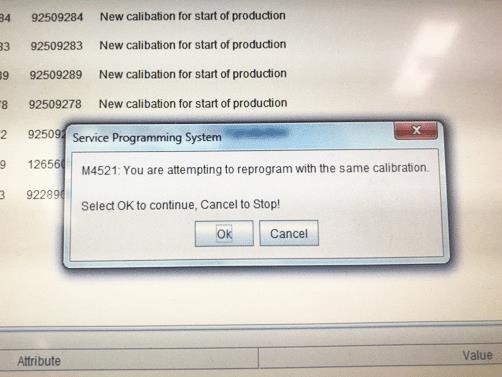
Note: If the Same Calibration/Software Warning is noted on the SPS controller screen, select “Ok” and continue programming.
Note: If the customer states they have experienced a loss of assist or other electrical issues, refer to 18-NA-161 for additional diagnostic and remedy information. Repairs performed in 18-NA-161 are not covered in field action bulletin 17276. Payment for diagnostic and repair work performed in 18-NA-161 is warranty, customer pay or goodwill.
- Reprogram the power steering control module. Refer to Power Steering Control Module Programming and Setup in SI.
- Record SPS Warranty Claim Code on job card for warranty transaction submission.
- CALIFORNIA VEHICLES ONLY: Complete a “Proof of Correction” certificate and provide to the vehicle owner upon recall completion.
Dealer Responsibility — For US and Export (US States, Territories, and Possessions)
It is a violation of Federal law for a dealer to deliver a new motor vehicle or any new or used item of motor vehicle equipment (including a tire) covered by this notification under a sale or lease until the defect or noncompliance is remedied.
The US National Traffic and Motor Vehicle Safety Act provides that each vehicle that is subject to a recall of this type must be adequately repaired within a reasonable time after the customer has tendered it for repair. A failure to repair within sixty days after tender of a vehicle is prima facie evidence of failure to repair within a reasonable time. If the condition is not adequately repaired within a reasonable time, the customer may be entitled to an identical or reasonably equivalent vehicle at no charge or to a refund of the purchase price less a reasonable allowance for depreciation. To avoid having to provide these burdensome remedies, every effort must be made to promptly schedule an appointment with each customer and to repair their vehicle as soon as possible. In the recall notification letters, customers are told how to contact the US National Highway Traffic Safety Administration if the recall is not completed within a reasonable time.
Dealer Responsibility — All
All new, used, GM Certified Used, courtesy transportation vehicles, dealer shuttle vehicles, etc. in dealers’ possession and subject to this recall must be held and inspected/repaired per the service procedure of this bulletin before customers take possession of these vehicles. Involved vehicles must be held and not delivered to customers, dealer-traded, released to auction, used for demonstration, or any other purpose.
All GM Certified Used vehicles currently in the dealers’ inventory within the Certified Pre-Owned Inventory System (CPOIS) will be de-certified and must be held and remedied per the service procedure in this bulletin. Upon submitting an accepted/paid warranty transaction in the Global Warranty Management (GWM) system, the vehicle can be re-certified for sale within the CPOIS system, or once again be used in the CTP program.
Dealers are to service all vehicles subject to this recall at no charge to customers, regardless of mileage, age of vehicle, or ownership, from this time forward.
Customers who have recently purchased vehicles sold from your vehicle inventory, and for which there is no customer information indicated on the dealer listing, are to be contacted by the dealer. Arrangements are to be made to make the required correction according to the instructions contained in this bulletin. A copy of the customer letter is provided in this bulletin for your use in contacting customers. Recall follow-up cards should not be used for this purpose, since the customer may not as yet have received the notification letter.
In summary, whenever a vehicle subject to this recall enters your vehicle inventory, or is in your dealership for service in the future, you must take the steps necessary to be sure the recall correction has been made before selling or releasing the vehicle.
Dealer Reports
For dealers with involved vehicles, a listing with involved vehicles has been prepared and will be provided to U.S. and Canadian dealers through the GM GlobalConnect Recall Reports, or sent directly to export dealers. The listing may contain customer names and addresses obtained from Motor Vehicle Registration Records. The use of such motor vehicle registration data for any purpose other than follow-up necessary to complete this recall is a violation of law in several states/provinces/countries. Accordingly, you are urged to limit the use of this report to the follow-up necessary to complete this recall.
Courtesy Transportation – For USA & Canada
Courtesy transportation is available for customers whose vehicles are involved in a product program and still within the warranty coverage period. See General Motors Service Policies and Procedures Manual, Sections 1.4 and 6.1.10, for courtesy transportation program details.
Service Policies and Procedures Manual, Sections 1.4 and 6.1.10, for courtesy transportation program details.
Customer Notification
USA & Canada – General Motors will notify customers of this recall on their vehicle (see copy of customer letter included with this bulletin).
will notify customers of this recall on their vehicle (see copy of customer letter included with this bulletin).
Export – Letters will be sent to known owners of record located within areas covered by the US National Traffic and Motor Vehicle Safety Act. For owners outside these areas, dealers should notify customers using the attached sample letter.
Customer Reimbursement
Customer requests for reimbursement of previously paid repairs to correct the condition described in this bulletin are to be submitted to the dealer prior to or by August 31, 2018. See General Motors Service Policies and Procedures Manual, Section 6.1.11 – Product Field Action Customer Reimbursement Procedure (USA & Canada) or local Policies and Procedures, for details.
Service Policies and Procedures Manual, Section 6.1.11 – Product Field Action Customer Reimbursement Procedure (USA & Canada) or local Policies and Procedures, for details.
IMPORTANT SAFETY RECALL
August 2017
This notice applies to your vehicle, VIN:_______________________________
Dear General Motors Customer:
Customer:
This notice is sent to you in accordance with the National Traffic and Motor Vehicle Safety Act.
General Motors has decided that a defect, which relates to motor vehicle safety, exists in certain 2014 model year Chevrolet Silverado LD and GMC Sierra LD vehicles. As a result, GM is conducting a safety recall. We apologize for this inconvenience. However, we are concerned about your safety and continued satisfaction with our products.
has decided that a defect, which relates to motor vehicle safety, exists in certain 2014 model year Chevrolet Silverado LD and GMC Sierra LD vehicles. As a result, GM is conducting a safety recall. We apologize for this inconvenience. However, we are concerned about your safety and continued satisfaction with our products.
I M P O R T A N T
|
| Why is your vehicle being recalled? | These vehicles may experience a temporary loss of electric power steering (EPS) assist followed by a sudden return of EPS assist, particularly during low-speed turning maneuvers. The loss and sudden return of EPS assist typically happens within a 1 second period and is caused by an electrical/software issue. If EPS assist is lost and suddenly returned, the driver could lose temporary control of the steering wheel, increasing the risk of a crash. |
| What will we do? | Your GM dealer will reprogram the EPS module software. This service will be performed for you at no charge. Because of service scheduling requirements, it is likely that your dealer will need your vehicle longer than the actual service correction time of approximately 20 minutes. |
| What should you do? | You should contact your GM dealer to arrange a service appointment as soon as possible. |
| Did you already pay for this repair? | Even though you may have already had repairs for this condition, you will still need to take your vehicle to your dealer for additional repairs. If you have paid for repairs for the recall condition, please complete the enclosed reimbursement form and present it to your dealer with all required documents. Working with your dealer will expedite your request, however, if this is not convenient, you may mail the completed reimbursement form and all required documents to Reimbursement Department, PO Box 33170, Detroit, MI 48232-5170. The completed form and required documents must be presented to your dealer or received by the Reimbursement Department by August 31, 2018, unless state law specifies a longer reimbursement period. |
| Do you have questions? | If you have questions or concerns that your dealer is unable to resolve, please contact the appropriate Customer Assistance Center at the number listed below. |
| Division | Number | Text Telephones (TTY) |
| Chevrolet | 1-800-630-2438 | 1-800-833-2438 |
| GMC | 1–866–996–9463 | 1–800–462–8583 |
| Puerto Rico – English | 1-800-496-9992 | |
| Puerto Rico – Español | 1-800-496-9993 | |
| Virgin Islands | 1-800-496-9994 |
If after contacting your dealer and the Customer Assistance Center, you are still not satisfied we have done our best to remedy this condition without charge and within a reasonable time, you may wish to write the Administrator, National Highway Traffic Safety Administration, 1200 New Jersey Avenue, SE, Washington, DC 20590, or call the toll-free Vehicle Safety Hotline at 1.888.327.4236 (TTY 1.800.424.9153), or go to https://www.safercar.gov. The National Highway Traffic Safety Administration Campaign ID Number for this recall is 17V414.
Federal regulation requires that any vehicle lessor receiving this recall notice must forward a copy of this notice to the lessee within ten days.
Jeffrey M. Boyer
Vice President
Global Vehicle Safety
Enclosure
GM Recall 17276
SEOCONTENT-END
| “This site contains affiliate links for which OEMDTC may be compensated” |
2 Affected Products
Vehicles
28 Associated Documents
Manufacturer Notices(to Dealers,etc) – Date: June 29, 2017 Subject: Stop Delivery Order for Upcoming Safety Recall 17276
 Loading...
Loading...
Defect Notice 573 Report
RCLRPT-17V414-2815.PDF 216.316KB
 Loading...
Loading...
Recall 573 Report-Amendment 2
RCLRPT-17V414-9168.PDF 216.396KB
 Loading...
Loading...
Recall Acknowledgement
RCAK-17V414-5257.pdf 247.865KB
 Loading...
Loading...
Recall 573 Report-amendment 1
RCLRPT-17V414-4300.PDF 216.372KB
 Loading...
Loading...
Manufacturer Notices(to Dealers,etc) – Date: July 13, 2017 Subject: Upcoming Safety Recall 17276
RCMN-17V414-0790.pdf 132.599KB
 Loading...
Loading...
ISSUED Owner Notification Letter(Part 577)
RCONL-17V414-9025.pdf 91.344KB
 Loading...
Loading...
ISSUED Owner Notification Letter(Part 577)
RCONL-17V414-2962.pdf 91.344KB
 Loading...
Loading...
Recall Quarterly Report #2, 2017-4
RCLQRT-17V414-6431.PDF 214.633KB
 Loading...
Loading...
Manufacturer Notices(to Dealers,etc) – Date: August 7, 2017 Subject: 17276 – Safety Recall Loss of Steering Assist
 Loading...
Loading...
Safety Bulletin – Reference Number: N172085440 Release Date: August 2017
RCSB-17V414-6829.pdf 292.749KB
To View or Download this Document Click Here
 Loading...
Loading...
Recall Quarterly Report #1, 2017-3
RCLQRT-17V414-0238.PDF 214.522KB
 Loading...
Loading...
Manufacturer Notices(to Dealers,etc) – Date: August 10, 2018 Subject: 17276-02 – Safety Recall Loss of Steering Assist Revised Service Procedure section
 Loading...
Loading...
Manufacturer Notices(to Dealers,etc) – Date: August 10, 2018 Subject: 17276-02 – Safety Recall Loss of Steering Assist Revised Service Procedure section
 Loading...
Loading...
Dealer FAQs 16Jul2018
RMISC-17V414-6025.pdf 136.796KB
 Loading...
Loading...
Safety Bulletin – Reference Number: N172085440 Release Date: May 2018 Revision: 01
RCSB-17V414-6986.pdf 197.382KB
To View or Download this Document Click Here
 Loading...
Loading...
Safety Bulletin – Reference Number: N172085440 Release Date: August 2018 Revision: 02
To View or Download this Document Click Here
 Loading...
Loading...
Manufacturer Notices(to Dealers,etc) – Date: October 11, 2018 Subject: Reopened Recalls Involving Module Reprogramming Events
 Loading...
Loading...
Manufacturer Notices(to Dealers,etc) – Date: June 26, 2018 Subject: Select Safety and Noncompliance Recalls Closed Transactions Reopened Due to Warranty Audit See Table Below
RCMN-17V414-0647.pdf 105.234KB
 Loading...
Loading...
Manufacturer Notices(to Dealers,etc) – Date: June 26, 2018 Subject: Select Safety and Noncompliance Recalls Closed Transactions Reopened Due to Warranty Audit
RCMN-17V414-3809.pdf 201.176KB
 Loading...
Loading...
Manufacturer Notices(to Dealers,etc) – Date: July 16, 2018 Subject: Service Programming System Warranty Claim Code Audit Frequently Asked Questions (FAQs)
 Loading...
Loading...
Reopened Recalls Involving Module Reprogramming Events – FAQs
RMISC-17V414-3089.pdf 71.752KB
 Loading...
Loading...
Safety Bulletin – Reference Number: N172085440 Release Date: August 2018 Revision: 02
To View or Download this Document Click Here
 Loading...
Loading...
Recall Quarterly Report #6, 2018-4
RCLQRT-17V414-7158.PDF 211.678KB
 Loading...
Loading...
Recall Quarterly Report
RCLQRT-17V414-7486.PDF 214.845KB
 Loading...
Loading...
Recall Quarterly Report #3, 2018-1
RCLQRT-17V414-2985.PDF 214.741KB
 Loading...
Loading...
Manufacturer Notices(to Dealers,etc) – Date: May 30, 2018 Subject: 17276-01 – Safety Recall Loss of Steering Assist Revised Warranty and Service Procedure sections
 Loading...
Loading...
Recall Quarterly Report #5, 2018-3
RCLQRT-17V414-3944.PDF 211.587KB
 Loading...
Loading...
Latest Recalls Documents
Reprogramming
GM Diagnostic/Programming (TIS2Web)
Approved J2534 Device with TIS2WEB can reprogram 1996 and later All GM Modules.
To obtain the latest electronic controller calibration information for your vehicle, go to https://tis2web.service.gm.com/tis2web and enter the vehicle's 17 character Vehicle Identification Number (VIN) and select 'Get CAL ID’.
You can then compare the latest part number with the actual number installed on the vehicle to determine if a reprogram is needed.
The Service Programming System (SPS) application is part of the TIS2Web system. To program an ECU, the SPS application must communicate with the vehicle control modules using the proper J2534 programming interface tool.
The following are the supported interface tools:
The Tech 2 supports model years 1996 and beyond. With the addition of the CAN Diagnostic Interface (CANdi) module, Tech 2 is fully backward compatible with current Tech 2 functionality and operates transparently when diagnosing non-CAN-equipped vehicles.
Servicing the next generation Global A vehicles will require the diagnostic software, GDS2, Global Diagnostic System 2 running on a local PC device while the MDI is connected to the vehicle. The GM MDI is the Global Diagnostic tool for future vehicles starting with Global A vehicles.
The GM MDI was introduced in the fall of 2007 for Pass-Thru programming and offers faster programming speed. It can be used to perform Pass-Thru programming on all vehicles built since 1996 and into the future. Click here to view a list of GDS supported vehicles.
- J2534 Pass-Thru Programmer: TOPDON RLink J2534 is an advanced diagnostic and reprogramming tool that support all J2534 protocols, as well as D-PDU, CAN-FD and DoIP, ensuring compatibility with a wide range of modern vehicles. It offers extensive versatility with support for over 17 major automotive brands, including Chrysler, Ford
 , GM, Nissan
, GM, Nissan , Toyota
, Toyota , Honda, Subaru
, Honda, Subaru , Land Rover/Jaguar, Volvo, Wuling, Volkswagen, Mercedes-Benz, and BMW, and so on, enjoy dealership-level functions at your fingertips
, Land Rover/Jaguar, Volvo, Wuling, Volkswagen, Mercedes-Benz, and BMW, and so on, enjoy dealership-level functions at your fingertips - All-in-One OEM Diagnostics: This J2534 ECU programming tool elevates your automotive repair capabilities to new heights by delivering complete OEM diagnosis. Boasting comprehensive full-system diagnostics, intuitive repair guides, advanced ECU programming and coding, common reset services, a vast library of repair information and more, this all-in-one solution empowers technicians to effortlessly tackle complex vehicle issues with ease
- Proven Performance You Can Trust: Backed by over 10000 real vehicle tests and benefit from a wealth of practical experience, this OEM reprogramming tool guarantees stable and exceptional performance. Supported by TOPDON's dedicated technical experts with in-depth knowledge of both auto repair and J2534 Pass-Thru programming, the RLink J2534 provides prompt and professional assistance, ensuring a smooth setup and reliable compatibility
- Integrated Excellence, Always Up-to-Date: Featuring the exclusive RLink Platform to provide a streamlined experience with one-click driver installation and management, ensuring flawless integration with your OE software, maintaining the original performance quality. The built-in operation guide makes mastering OE software quick and easy, so you can get started right away. Plus, with lifetime free updates, your diagnostics will stay current with the latest drivers and innovations
- Efficiency Meets Versatility: Engineered to support three CAN channels simultaneously - CAN FD and CAN-CC included, giving you the edge in fast troubleshooting. To perfectly synchronized with the OE software, please diagnose with active subscriptions and make sure your computer system is running a compatible 64-bit Windows version (7, 8, 10 or later) to fully leverage the power of RLink J2534. *We don't provide extra OE software
- 【J2534 PROTOCOL WITH SMARTLINKC】 LAUNCH X431 PRO3S+ ELITE scan tool with newly upgraded smartlinkC V2.0. The SmartLinkC is a communication interface supporting J2534 specifications. Of course, it also can be used as a J2534 PassThru device, working together with the PC installed with the OEM diagnostic software to perform the J2534 protocol.J2534 protocol is the only solution for problems ranging from driveability and loss of power to poor fuel economy.
- 【INTELLIGENT TOPOLOGY MAP TO FASTER FULL SYSTEMS DIAGNOSIS】 X431 PRO3S+ELITE bidirectional scan tool with new-added intuitive topology mapping. Harnesses intuitive topology mapping for comprehensive visualization of the vehicle all system. It shows all available control units in different colors, the numbers of system, the scanned system, and the scan results, bringing maximum convenience & superfast speed for you to do swift diagnosis & high-level repairs.
- 【TOP HARDWARE CONFIGURATION, UPGRADED OF LAUNCH X431 PRO3S+】 LAUNCH X431 PRO3S+ELITE diagnostic scanner possess with Android 10.0 OS; CPU 4-Core Processor, 2.0 GHz. Greatly increased the speed of running multiple task. 2.4GHz/5GHz; 6300mAh/7.6V stronger battery capacity; 10.1 Inch Touchscreen with 8MP camera; AUTO VIN; 4GB+64GB storage memory; 20X faster transmission rate, save more vehicle documents and customer data; Supports 25+ Software Languages, such as EN, DE, FR, SP nd JP and so on.
- 【3000+ ACTIVE TEST/BI-DIRECTIONAL CONTROL LAUNCH SCANNER】 LAUNCH X431 PRO3S+ELITE HD automotive scanner is a cost-effective bidirectional scanner that deserves owned by every repairing DIYers and mechanics. You can easily send command signal at fingertips from the scanner to various module actuators to test component integrity and functionality in minutes or even seconds to tell if replacement or repair is needed.
- 【COMPLETE 60+ HOT RESETS, CALIBRATION, INITIALIZATION, RELEARN】 LAUNCH X431 PRO3S+ELITE SmartLinkC escaner automotriz professional enjoys 60+ special service, such as Oil Reset, ABS brake bleed, EPB, SAS, BMS, Suspension, Injector reset, Power Balance, Turbo Calibration, VGT, Transmission Adaption, Throttle Adaptation, matching and etc. rigorous on-site testing has been performed to ensure 100% availability.
- 🌐【Works with Autel Elite II Elite MS908 MS908S Pro II MS908CV II MK908P MK908 Pro II】Autel J2534 work with these tools to program ECUs on specific BM.W/ BE.NZ for specific functions. ★★NOTE: J2534 CANNOT directly work with these single devices. After you received the J2534, you HAVE TO send us both the S/N(12 digits) of your scanner MS908S(etc.) and J2534. So, technically, Autel engineers can help you bind J2534 with your devices. If need any supports, contact us via: 🚘auteldirect @ outlook. com🚘.
- 🌐【SAE J2534-1 & J2534-2 Standards】Autel MaxiFlash Elite J2534 is a fully compliant SAE J2534-1 & SAE J2534-2 (March 2006) device, which performs standard PassThru J2534 functionality: Compatible with for Toyota
 Techstream, Volvo VIDA, Honda HDS, Jaguar-Land Rover IDS and BM.W 3G for OEM diagnostics. Autel MaxiFlash J2534 is also specially designed to provide users with P-C communication and ECU reprogramming capabilities on any modern vehicle diagnostic bus, reliability and flexibility.
Techstream, Volvo VIDA, Honda HDS, Jaguar-Land Rover IDS and BM.W 3G for OEM diagnostics. Autel MaxiFlash J2534 is also specially designed to provide users with P-C communication and ECU reprogramming capabilities on any modern vehicle diagnostic bus, reliability and flexibility. - 🌐【High-speed Transmission Speed】Autel MaxiFlash Elite Reprogramming Device J2534 supports simultaneous communication definition in J2534-1, running 3 protocols at the same time, which greatly improves reprogramming and diagnostic speed. Embedded with the ARM9 Dual-core processor (clocked up to 500MHz), which further boosts the communicating speed to save more times and win more business.
- 🌐【Multiple Devices Connected with P-C】Autel MaxiFlash Elite J2534 also supports multiple device connections to the P-C, which can operate diagnostic and reprogramming functions on more than one vehicle at the same time. Autel MaxiFlash Elite J2534 built-in wireless and data storage, which can update via Internet. It also ensures quickly reprogramming even the newest controllers.
- 🌐【Extensive Compatibility】Autel MaxiFlash J2534 is compatible with Toyota
 Techstream, Volvo VIDA, Honda HDS, Jaguar-Land Rover IDS and BM.W 3G for OEM diagnostics. To check compatibility, please contact 🚘auteldirect @ outlook . com🚘 directly for satisfaction-guaranteed support!
Techstream, Volvo VIDA, Honda HDS, Jaguar-Land Rover IDS and BM.W 3G for OEM diagnostics. To check compatibility, please contact 🚘auteldirect @ outlook . com🚘 directly for satisfaction-guaranteed support!
- ALL OF THE J2534 PROTOCOLS - This single unit has all of the protocols you need for your OEM J2534 reprogramming and diagnostics including the latest in DoIP and CanFD
- J2534 TECHNICAL SUPPORT - FREE for the life of the tool. Staffed by technicians who understand vehicle repair and J2534 Pass‑thru
- TOOLBOX WITH OEM APPLICATION DESCRIPTIONS - educational video tutorials and real-time news – Giving you the confidence and up-to-date knowledge to get the job done
- J2534 v05.00 API - The newest version of J2534 to give you the latest in pass-thru technology
- FUTURE PROOF WITH 4 CAN CHANNELS - Going beyond the 3 required by select Chrysler/FCA models, CarDAQ-Plus 3 also provides a 4th to meet the needs of future OEM applications
- CUSTOM-DESIGNED FOR USE WITH FORSCAN: Works with all FORScan compatible vehicles and is recommended by the FORScan Team
- DEALERSHIP-LEVEL DIAGNOSTICS: OBDLink EX supports all Ford
 protocols, modules, and advanced features of FORScan
protocols, modules, and advanced features of FORScan - ELECTRONIC SWITCH allows FORScan to access all CAN buses simultaneously and enables advanced functions not possible with “toggle switch” adapters
- MAXIMUM THROUGHPUT -- up to 20 times faster than “toggle switch” adapters
- ROCK-SOLID CONNECTION avoids data corruption and dropped packets
- [J2534 COMPLIANT] - The Mastertech II is a J2534-1 and J2534-2 compliant VCI for OEM reprogramming and diagnostic applications
- [FULLY VALIDATED BY TOP 6 OEMS] - Mastertech II has been fully validated to operate with the top 6 OEM reprogramming applications: GM, Ford
 , FCA, Nissan
, FCA, Nissan /Infinity, Honda/Acura, and Toyota
/Infinity, Honda/Acura, and Toyota /Lexus
/Lexus
- [PRE-CONFIGURED] - The pre-configured wireless and wired connections make it quick and easy to connect to a vehicle from your PC (requires PC compliant with OE specifications and software)
- [RIGHT TO REPAIR] - Supports 'Right to Repair' (R2R) initiatives
- [COMPREHENSIVE KIT] - Kit includes: VCI, WiFi adapters (wireless PC to VCI), J1962 Cable (connect to vehicle), USB cable (connect to PC for firmware updates and setup), and Quick Start Guide
Last update on 2025-05-08 / Affiliate links / Images from Amazon Product Advertising API
This product presentation was made with AAWP plugin.







On December 21, 17. My vehicle had this happen to me.
Wow thought it was just a simple recall fix I had fixed on November 1, 2017. Oh they say it’s fixed But was I wrong. Last Thursday this happened to me When I was turning off of Kings rd in Clt Nc. Scared to death to drive my truck now. Last week out of no where the truck turns off, steering wheel locks while I’m turning and I have no control while I’m driving. Gm needs to buy back my truck. Truck is at dealership now. What do I do. No wonder I can’t sleep. Worried
I am talking with GM and waiting to see what they are going to do ????????.
Product Safety Recall 17276. Loss of Steering Assist Reprogramming. I called the nearest dealer for an appointment. On Friday October 27, 2017 I delivered my GMC to the dealer for the recall fix. My route was all smooth, paved roads at the posted speed limits. The limit was 70 mph on the highway portion. About three miles. About five miles total drive. I experienced no problems with steering or anything else. I left my vehicle for servicing and returned that afternoon to pick it up. I was notified by phone that my vehicle was ready to be picked up shortly after I left it there for the recall. When I picked my vehicle up I drove the same route to return home. At 70 mph I experienced a slight vibration in the steering wheel and a funny noise that I had never heard before. I turned around and drove back to the dealer. I told the Service guy that there was something wrong and explained. He said something about all they did was program a module. I said my vehicle was not doing what I described when I brought it in. He went to find someone to test drive. I went with the guy. He said he did not feel anything and said I probably needed to have my front end aligned. Back at the dealership there were three people waiting on me. One was probably a supervisor. He was more interested in covering the dealership than my problem. I felt intimidated with the three there waiting on me and felt like they were trying to cover their rears for some reason. I left with their statement that all that was done was reprogram a module. Has anyone else out there had a similar experience with this recall fix?