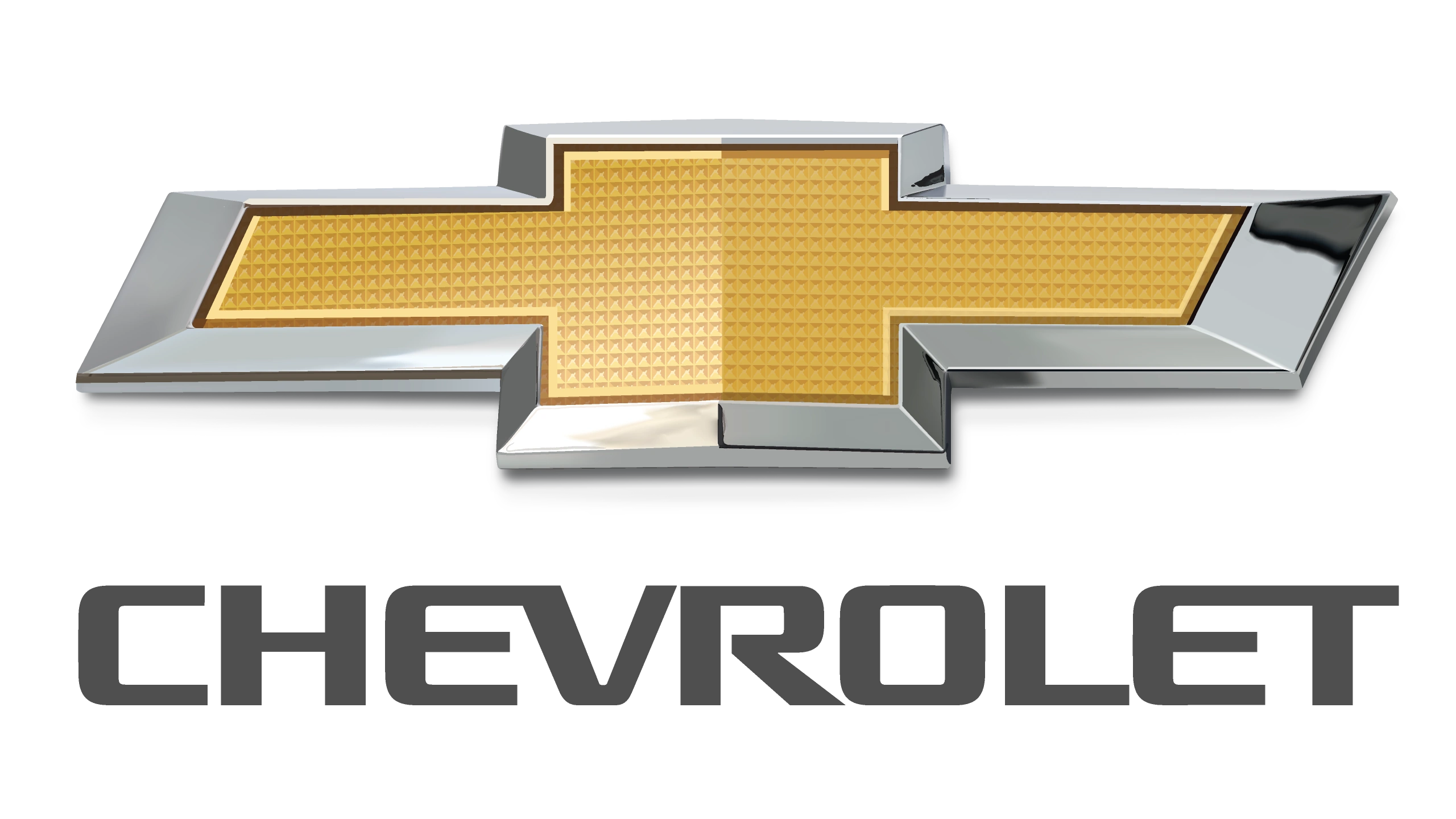| “This site contains affiliate links for which OEMDTC may be compensated” |
January 23, 2023 NHTSA CAMPAIGN NUMBER: 23V017000
Emergency Braking and Steering Control Malfunction
An improperly calibrated ADAS camera and ABS module can result in the Automatic Emergency Braking System (AEB) and Electronic Steering Control System (ESC) not functioning properly, increasing the risk of a crash.
NHTSA Campaign Number: 23V017
Manufacturer Isuzu Motors Limited
Motors Limited
Components ELECTRICAL SYSTEM, SERVICE BRAKES, AIR, ELECTRONIC STABILITY CONTROL, FORWARD COLLISION AVOIDANCE
Potential Number of Units Affected 242
Summary
Isuzu Motors Limited (Isuzu
Motors Limited (Isuzu ) is recalling certain 2022-2023 Isuzu
) is recalling certain 2022-2023 Isuzu NQR, NRR, 2022 Chevrolet Low Cab Forward (LCF) 5500HD, 2022-2023 Chevrolet LCF 5500XD, and 2023 Hino S52 vehicles. When the vehicles were modified to extend the frame to a 200-inch or 212-inch wheelbase, the ADAS camera and ABS module were not recalibrated to account for the stretched frame.
NQR, NRR, 2022 Chevrolet Low Cab Forward (LCF) 5500HD, 2022-2023 Chevrolet LCF 5500XD, and 2023 Hino S52 vehicles. When the vehicles were modified to extend the frame to a 200-inch or 212-inch wheelbase, the ADAS camera and ABS module were not recalibrated to account for the stretched frame.
Remedy
Dealers will recalibrate the ADAS camera and ABS module, free of charge. Owner notification letters were mailed February 17, 2023. Owners may contact Isuzu customer service at 1-866-441-9638. Isuzu
customer service at 1-866-441-9638. Isuzu ’s number for this recall is V2301.
’s number for this recall is V2301.
Notes
Owners may also contact the National Highway Traffic Safety Administration Vehicle Safety Hotline at 1-888-327-4236 (TTY 1-800-424-9153), or go to www.nhtsa.gov.
Check if your Vehicle has a Recall
Product Safety Recall
N232396501 ABS Module and Frontview Camera Module Reprogramming
Release Date: August 2023
Revision: 00
Condition
Isuzu Motors Limited has decided that a defect, which relates to motor vehicle safety, exists in certain 2023 model year Chevrolet Low Cab Forward 5500HD/XD Medium Duty vehicles with 200 inch or 212 inch wheelbase. For these vehicles, the ADAS (Advanced Driver Assistance Systems) camera and ABS (Antilock Brake System) module were not calibrated according to the correct wheelbase. Therefore, when driving in a curve certain ADAS features and the ESC (Electronic Stability Control) system working together with the ABS module may not function properly. If the ADAS camera and ABS module are not calibrated to the correct wheelbase option, one or more of the following events could occur – in each case, increasing the risk of a crash:
Motors Limited has decided that a defect, which relates to motor vehicle safety, exists in certain 2023 model year Chevrolet Low Cab Forward 5500HD/XD Medium Duty vehicles with 200 inch or 212 inch wheelbase. For these vehicles, the ADAS (Advanced Driver Assistance Systems) camera and ABS (Antilock Brake System) module were not calibrated according to the correct wheelbase. Therefore, when driving in a curve certain ADAS features and the ESC (Electronic Stability Control) system working together with the ABS module may not function properly. If the ADAS camera and ABS module are not calibrated to the correct wheelbase option, one or more of the following events could occur – in each case, increasing the risk of a crash:
- Automatic Emergency Braking System (AEBS) activation (as well as the AEBS warning light) may be delayed when driving in a curve and therefore the AEBS may then decelerate the vehicle more aggressively when activated.
- Adaptive Cruise Control may reduce following distance by about 8-10 m when driving in a curve.
- ESC may activate in an understeer condition without illuminating brake lights.
- ESC may delay activation in an oversteer condition, increasing potential for an oversteer event to occur.
Correction
Dealers will recalibrate (1) the ADAS camera to the correct wheelbase of the vehicles, and (2) the ABS module so the ESC system will function properly with the affected vehicles’ wheelbases.
Parts
No parts are required.
 Loading...
Loading...
Frequently Asked Questions (FAQs) for Safety Recall N232396500
ABS Module and Frontview Camera Module Reprogramming
These questions and answers are being provided to help GM dealers respond to inquiries from involved vehicle owners about the Safety Recall identified above.
Q1) Which vehicles are involved?
A1) 2022-2023 model year Chevrolet Low Cab Forward 5500HD/XD Medium Duty vehicles with 200 inch or 212 inch wheelbase.
Q2) What is the issue or condition?
A2) For these vehicles, the ADAS (Advanced Driver Assistance Systems) camera and ABS (Antilock Brake System) module were not calibrated according to the correct wheelbase. Therefore, when driving in a curve certain ADAS features and the ESC (Electronic Stability Control) system working together with the ABS module may not function properly.
Q3) What symptoms may be experienced? What warning signs may be associated with the issue or condition described?
A3) None
Q4) What is the remedy/repair?
A4) Dealers will recalibrate (1) the ADAS camera to the correct wheelbase of the vehicles, and (2) the ABS module so the ESC system will function properly with the affected vehicles’ wheelbases.
Q5) What is the safety risk? Is the vehicle safe to drive?
A5) If the ADAS camera and ABS module are not calibrated to the correct wheelbase option, one or more of the following events could occur – in each case, increasing the risk of a crash:
- Automatic Emergency Braking System (AEBS) activation (as well as the AEBS warning light) may be delayed when driving in a curve and therefore the AEBS may then decelerate the vehicle more aggressively when activated.
- Adaptive Cruise Control may reduce following distance by about 8-10 m when driving in a curve.
- ESC may activate in an understeer condition without illuminating brake lights.
- ESC may delay activation in an oversteer condition, increasing potential for an oversteer event to occur.
Q6) Does the customer have to pay for this remedy/repair?
A6) No, this inspection/repair will be done at no cost to the customer.
Q7) Is the remedy/repair available now?
A7) No, when a remedy is available, the recall bulletin will be released, and dealers can begin repairing vehicles.
Q8) What should customers do until recall repairs can be completed? Are there any special instructions?
A8) If special instructions are provided, they will be included in the notification letters to customers.
Q9) How can customers check to see if their vehicle is involved in this field action?
A9) Customers who own a vehicle involved in the field action will be notified by mail by General Motors , but they may also check their Vehicle Identification Number (VIN) for field actions in GM Owner Center at https://my.gm.com/recalls or via NHTSA’s website at https://vinrcl.safercar.gov/vin/.
, but they may also check their Vehicle Identification Number (VIN) for field actions in GM Owner Center at https://my.gm.com/recalls or via NHTSA’s website at https://vinrcl.safercar.gov/vin/.
Q10) If customers are concerned, can they get a rental car or courtesy transportation?
A10) Courtesy transportation is available for customers whose vehicles are involved in this recall and are within the warranty coverage period for the warranty which is associated with this recall. Please refer to Warranty Administration Bulletin #17-NA-073: Field Action Courtesy Transportation Policy for further information.
Product Safety Recall
N232396500 ABS Module Reprogramming
Release Date: February 2023
Revision: 01
Condition
Isuzu Motors Limited has decided that a defect, which relates to motor vehicle safety, exists in certain 2022-2023 model year Chevrolet Low Cab Forward 5500HD/XD Medium Duty vehicles with 200 inch or 212 inch wheelbase. For these vehicles, the ADAS (Advanced Driver Assistance Systems) camera and ABS (Antilock Brake System) module were not calibrated according to the correct wheelbase. Therefore, when driving in a curve certain ADAS features and the ESC (Electronic Stability Control) system working together with the ABS module may not function properly. If the ADAS camera and ABS module are not calibrated to the correct wheelbase option, one or more of the following events could occur – in each case, increasing the risk of a crash:
Motors Limited has decided that a defect, which relates to motor vehicle safety, exists in certain 2022-2023 model year Chevrolet Low Cab Forward 5500HD/XD Medium Duty vehicles with 200 inch or 212 inch wheelbase. For these vehicles, the ADAS (Advanced Driver Assistance Systems) camera and ABS (Antilock Brake System) module were not calibrated according to the correct wheelbase. Therefore, when driving in a curve certain ADAS features and the ESC (Electronic Stability Control) system working together with the ABS module may not function properly. If the ADAS camera and ABS module are not calibrated to the correct wheelbase option, one or more of the following events could occur – in each case, increasing the risk of a crash:
- Automatic Emergency Braking System (AEBS) activation (as well as the AEBS warning light) may be delayed when driving in a curve and therefore the AEBS may then decelerate the vehicle more aggressively when activated.
- Adaptive Cruise Control may reduce following distance by about 8-10 m when driving in a curve.
- ESC may activate in an understeer condition without illuminating brake lights.
- ESC may delay activation in an oversteer condition, increasing potential for an oversteer event to occur.
Correction
Dealers will recalibrate the ABS module so the ESC system will function properly with the affected vehicles’ wheelbases.
Parts
No parts are required for this repair.
Service Procedure
1. Reprogram the anti-lock brake control module. Refer to Anti-Lock Brake Control Module: Programming and Setup in SI.
1.1. On the Select Controller screen, select “Anti-Lock Brake Control Module” and select “Setup” for “Select Function Sequence” in Techline connect and follow on screen instructions.
 Loading...
Loading...
Frequently Asked Questions (FAQs) for Safety Recall N232396500
ABS Module Reprogramming
These questions and answers are being provided to help GM dealers respond to inquiries from involved vehicle owners about the Safety Recall identified above.
Q1) Which vehicles are involved?
2022-2023 model year Chevrolet Low Cab Forward 5500HD/XD Medium Duty vehicles with 200 inch or 212 inch wheelbase.
Q2)What is the issue or condition?
For these vehicles, the ADAS (Advanced Driver Assistance Systems) camera and ABS (Antilock Brake System) module were not calibrated according to the correct wheelbase.
Therefore, when driving in a curve certain ADAS features and the ESC (Electronic
Stability Control) system working together with the ABS module may not function properly.
Q3) What symptoms may be experienced? What warning signs may be associated with the issue or condition described?
None
Q4) What is the remedy/repair?
Dealers will recalibrate the ABS module so the ESC system will function properly with the affected vehicles’ wheelbases.
Q5) What is the safety risk? Is the vehicle safe to drive?
If the ABS module is not calibrated to the correct wheelbase option, one or more of the following events could occur – in each case, increasing the risk of a crash: • Automatic Emergency Braking System (AEBS) activation (as well as the AEBS warning light) may be delayed when driving in a curve and therefore the AEBS may then decelerate the vehicle more aggressively when activated.
- Adaptive Cruise Control may reduce following distance by about 8-10 m when driving in a curve.
- ESC may activate in an understeer condition without illuminating brake lights.
- ESC may delay activation in an oversteer condition, increasing potential for an oversteer event to occur.
Q6) Does the customer have to pay for this remedy/repair?
No, this inspection/repair will be done at no cost to the customer.
Q7) Is the remedy/repair available now?
Yes, please see the attached bulletin for details.
Q8) What should customers do until recall repairs can be completed? Are there any special instructions?
If special instructions are provided, they will be included in the notification letters to customers.
Q9) How can customers check to see if their vehicle is involved in this field action?
Customers who own a vehicle involved in the field action will be notified by mail by
General Motors , but they may also check their Vehicle Identification Number (VIN) for field actions in GM Owner Center at https://my.gm.com/recalls or via NHTSA’s website at https://vinrcl.safercar.gov/vin/.
, but they may also check their Vehicle Identification Number (VIN) for field actions in GM Owner Center at https://my.gm.com/recalls or via NHTSA’s website at https://vinrcl.safercar.gov/vin/.
Q10) If customers are concerned, can they get a rental car or courtesy transportation?
Courtesy transportation is available for customers whose vehicles are involved in this recall and are within the warranty coverage period for the warranty which is associated with this recall. Please refer to Warranty Administration Bulletin #17-NA-073: Field Action Courtesy Transportation Policy for further information.
DET-23-015 V2301
Chronology of Defect / Noncompliance Determination 573.6 (c) (6) (7)
Describe the chronology of events leading up to the defect decision or test data for the noncompliance decision: (2000)
On July 26, 2021, Isuzu Motors Limited (IML) began production in Japan of interim 2022MY N-Series Diesel vehicles, which, unlike the earlier 2022 MY vehicles (produced between January 2021 to July 2021), were equipped with ESC as standard equipment, and optionally equipped with new ADAS technology. ESC is standard equipment on all subject vehicles and later model year N-Series Diesel vehicles. [ESC – Electronic Stability Control; ABS – Antilock Braking System; ADAS – Advanced Driver Assistance Systems]
Motors Limited (IML) began production in Japan of interim 2022MY N-Series Diesel vehicles, which, unlike the earlier 2022 MY vehicles (produced between January 2021 to July 2021), were equipped with ESC as standard equipment, and optionally equipped with new ADAS technology. ESC is standard equipment on all subject vehicles and later model year N-Series Diesel vehicles. [ESC – Electronic Stability Control; ABS – Antilock Braking System; ADAS – Advanced Driver Assistance Systems]
In September 2021, the interim 2022 MY trucks equipped with ESC and in some cases the new ADAS technology began to ship to dealers, body builders and, in rare instances, customers from US ports.
On August 23, 2022, Isuzu Commercial Truck of America, Inc. (ICTA) received a question from an independent upfitter who was engaging in a frame modification (wheelbase extension) about whether the ADAS camera needed to be recalibrated.
Commercial Truck of America, Inc. (ICTA) received a question from an independent upfitter who was engaging in a frame modification (wheelbase extension) about whether the ADAS camera needed to be recalibrated.
Between August 23 and September 6, 2022, various engineering and product planning groups within Isuzu began looking into the issue – in connection with the Isuzu
began looking into the issue – in connection with the Isuzu factory option to have the frames of the subject vehicles extended from a wheelbase of 176 inches to 200 or 212 inches whether those extended vehicles needed to have the ADAS recalibrated.
factory option to have the frames of the subject vehicles extended from a wheelbase of 176 inches to 200 or 212 inches whether those extended vehicles needed to have the ADAS recalibrated.
On September 6, 2022, Isuzu North America Corporation (INAC) QA and IML launched an investigation. This investigation involved an initial detailed study and then in-depth vehicle testing, which confirmed in late December that the ADAS and ESC systems in the subject vehicles whose frames were extended from wheelbase 176 inches to 200 or 212 inches could be affected by a lack of recalibration.
North America Corporation (INAC) QA and IML launched an investigation. This investigation involved an initial detailed study and then in-depth vehicle testing, which confirmed in late December that the ADAS and ESC systems in the subject vehicles whose frames were extended from wheelbase 176 inches to 200 or 212 inches could be affected by a lack of recalibration.
In the first week of January 2023, INAC received confirmation from IML that a recalibration is required for both the ADAS camera and the ABS module as it affects ESC for all interim 2022MY and 2023MY N-Series Diesel trucks receiving the wheelbase extension from 176 inches to 200 or 212 inches. The potential effect on ESC-equipped and ADAS-equipped vehicles receiving a wheelbase modification from and to a different length (which would be from an independent upfitter, not part of Isuzu ’s program) is still under investigation.
’s program) is still under investigation.
On January 10, 2023, based on the above results, INAC QA travelled to both frame modification facilities that carry out the “factory option” frame extensions on behalf of Isuzu and trained the staff so all modified trucks produced after 1/10/2023 have the ADAS and ESC systems properly calibrated.
and trained the staff so all modified trucks produced after 1/10/2023 have the ADAS and ESC systems properly calibrated.
On January 13, 2023, Isuzu made a determination to conduct a safety recall to address this issue in the affected vehicles in the field.
made a determination to conduct a safety recall to address this issue in the affected vehicles in the field.
Isuzu has received no warranty claims related to this issue and is not aware of any crashes or injuries associated with this issue.
has received no warranty claims related to this issue and is not aware of any crashes or injuries associated with this issue.
5 Affected Products
Vehicles
28 Associated Documents
Remedy Instructions and TSB
RCRIT-23V017-4972.pdf 4383.221KB
 Loading...
Loading...
Remedy Instructions and TSB
RCRIT-23V017-0356.pdf 371.058KB
 Loading...
Loading...
Recall Acknowledgement
RCAK-23V017-3935.pdf 646.346KB
 Loading...
Loading...
Defect Notice 573 Report
RCLRPT-23V017-6067.PDF 217.838KB
 Loading...
Loading...
573 CHRONOLOGY
RMISC-23V017-1010.pdf 80.372KB
 Loading...
Loading...
Manufacturer Notices(to Dealers,etc) – Date: January 23, 2023 Subject: Stop Sale and Delivery Notice for Upcoming Safety Recall
RCMN-23V017-2289.pdf 148.321KB
 Loading...
Loading...
Manufacturer Notices(to Dealers,etc) – Frequently Asked Questions (FAQs) for Safety Recall N232396500 ABS Module and Frontview Camera Module Reprogramming
RCMN-23V017-9913.pdf 105.533KB
 Loading...
Loading...
Manufacturer Notices(to Dealers,etc) – Date: January 23, 2023 Subject: Stop Delivery Order for Upcoming Safety Recall N232396500 ABS Module and Frontview Camera Module Reprogramming
 Loading...
Loading...
Recall 573 Report – February 1, 2023
RCLRPT-23V017-1387.PDF 218.115KB
 Loading...
Loading...
Remedy Instructions and TSB
RCRIT-23V017-8106.pdf 506.798KB
 Loading...
Loading...
Manufacturer Notices(to Dealers,etc) – Frequently Asked Questions (FAQs) for Safety Recall N232396500 ABS Module Reprogramming
RCMN-23V017-7553.pdf 105.279KB
 Loading...
Loading...
Manufacturer Notices(to Dealers,etc) – Date: January 31, 2023 Subject: N232396500 – Safety Recall ABS Module Reprogramming
 Loading...
Loading...
Remedy Instructions and TSB
RCRIT-23V017-0966.pdf 548.004KB
 Loading...
Loading...
Remedy Instructions and TSB
RCRIT-23V017-9106.pdf 523.716KB
 Loading...
Loading...
ISSUED Owner Notification Letter(Part 577)
RCONL-23V017-8673.pdf 281.765KB
 Loading...
Loading...
ISSUED Owner Notification Letter(Part 577)
RCONL-23V017-9017.pdf 3166.611KB
 Loading...
Loading...
Recall 573 Report – February 21, 2023
RCLRPT-23V017-5413.PDF 218.11KB
 Loading...
Loading...
Manufacturer Notices(to Dealers,etc) – GM Date: February 21, 2023 Subject: REVISION: N232396500-01 – Safety Recall ABS Module Reprogramming Customer Letter Added
 Loading...
Loading...
Manufacturer Notices(to Dealers,etc) – DATE: FEBRUARY 6, 2023 STOP SALE / STOP DELIVERY NOTICE
RCMN-23V017-7021.pdf 574.879KB
 Loading...
Loading...
Remedy Instructions and TSB
RCRIT-23V017-2308.pdf 587.113KB
 Loading...
Loading...
ISSUED Owner Notification Letter(Part 577)
RCONL-23V017-9784.pdf 347.879KB
 Loading...
Loading...
Part 577 Owner Notification Envelope
RONE-23V017-6980.pdf 135.512KB
 Loading...
Loading...
ISSUED Owner Notification Letter(Part 577) – 23V017 GM N232396500 Owner Letter 07Mar2023
RCONL-23V017-1016.pdf 79.055KB
 Loading...
Loading...
Recall Quarterly Report #1, 2023-1
RCLQRT-23V017-9986.PDF 211.141KB
 Loading...
Loading...
Recall Quarterly Report #2, 2023-2
RCLQRT-23V017-7891.PDF 211.238KB
 Loading...
Loading...
Remedy Instructions and TSB
RCRIT-23V017-3024.pdf 1376.968KB
 Loading...
Loading...
Manufacturer Notices(to Dealers,etc) – GM Date: August 7, 2023 Subject: N232396501 – Safety Recall ABS Module and Frontview Camera Module Models: 2023 Chevrolet Low Cab Forward 5500HD/XD Medium Duty
 Loading...
Loading...
Recall Quarterly Report #3, 2023-3
RCLQRT-23V017-9670.PDF 211.464KB
 Loading...
Loading...
Latest Recalls Documents
| “This site contains affiliate links for which OEMDTC may be compensated” |
- 【Extensive Compatibility】After the upgrade, the compatibility is wider and more accurate! HD601 heavy duty truck scanner supports all major truck models that comply with standard protocols (SAE J1939, SAE J1708, ISO 14230-4, ISO 15764-4 and ISO 9141-2, ISO 27145-4 and Euro6). Fits for Cummins, Paccar, Detroit, Perkins, Freightliner, International, Peterbilt, Ford
 , Class 4-Class 8 trucks, etc. It also check engine diagnosis on most cars, minivans and light trucks
, Class 4-Class 8 trucks, etc. It also check engine diagnosis on most cars, minivans and light trucks - 【 Full System Diagnostic】HD601 Diesel Scanner supports all system scans of heavy trucks compliant with standard protocols SAE J1939 & J1708, such as Engine, ABS, Transmission, Braking System, ESP, EPS, Fuel System, etc, It is a great scan tool fits for Cummins, Caterpillar
 , Detroit, Perkins, Maxxforce, Bendix,Wabash, Wabaco, Haldex, Allison, Eaton heavy trucks, With this truck tool, you can get deep analysis data about the system and do some repairs by yourself, saving much time and money
, Detroit, Perkins, Maxxforce, Bendix,Wabash, Wabaco, Haldex, Allison, Eaton heavy trucks, With this truck tool, you can get deep analysis data about the system and do some repairs by yourself, saving much time and money - 【Enhanced Diesel OBD Scanner】The HD601 Diesel OBD Scanner offers unparalleled diagnostic capabilities for heavy-duty trucks. Beyond code reading, clearing, and live data display, it retrieves vehicle information, freeze frames, and DTCs. With 6, 9, and 16 pin cables, it ensures compatibility with various engines. This scanner's real-world testing prowess ensures comprehensive support for a wide array of heavy-duty truck engines, making it an indispensable tool for truck diagnostics
- 【DTC Library】+【Life Time Free Update】The built-in DTC library allows you to retrieve the codes directly without searching for the definition in the book. Whether you are a professional mechanic or a DIY car owner, HD601 diesel scanner explains the existing problem, makes it easier for you to understand the codes definition and fix the problem faster. Plus, you get a lifetime free internet updates, so you always have the latest software for diagnostics in English and Spanish languages
- 【Friendly Design, Easy of Use】This scanner is plug and play, simple and convenient, and very friendly for beginners. With improved buttons for easy menu navigation. The excellent 2.8 inch LCD color screen makes it easy to view the displayed results and gives you a better overview of your car's problem areas and the identified codes. In addition, the processor is super-fast and responds without lagging, providing maximum comfort and efficiency in diagnostic and service work.
- D.P.F Cleaner Doctor: As a long-term truck user, do you still struggle with clogged filters and engine slowdowns? The HD3300 PLUS+ professional DPF regeneration scanner offers complete D.P.F reset/forced regen, DPR status monitoring, and DPD regeneration capabilities to enhance engine performance and emission control efficiency. Compatible with Cummins, Detroit, Cat, International, Volvo, Mack, Paccar, Isuzu
 , Hino, and Fuso major diesel engine brands. This heavy duty truck scanner effectively prevents soot and particulate buildup, helping you avoid costly ($4000 -$8000 ) D.P.F replacements.
, Hino, and Fuso major diesel engine brands. This heavy duty truck scanner effectively prevents soot and particulate buildup, helping you avoid costly ($4000 -$8000 ) D.P.F replacements. - Widely Compatible: This heavy duty truck scanner includes adapters like CAT-9 PIN, DIESEL 6&9 PIN, and OBD 16 PIN, supporting protocols such as J1587, J1939, J1708, J27145, ISO9141-2, ISO14230-2, and ISO15765-4. Built for heavy duty trucks or semi trucks powered by Cummins, Caterpillar
 , Detroit, or Paccar. So, this truck scanner diagnostic tool fit for Freightliner, Peterbilt, Volvo HD, Mack, International, Ford
, Detroit, or Paccar. So, this truck scanner diagnostic tool fit for Freightliner, Peterbilt, Volvo HD, Mack, International, Ford HD trucks. ANCEL HD3300 PLUS+ truck scanner ensures precise diagnostics and seamless problem-solving for an unparalleled user journey. !!!HD3300 Plus+ is designed for heavy-duty trucks and does NOT SUPPORT LIGHT-DUTY TRUCKS, PICKUP TRUCKS and 12V CARS!!
HD trucks. ANCEL HD3300 PLUS+ truck scanner ensures precise diagnostics and seamless problem-solving for an unparalleled user journey. !!!HD3300 Plus+ is designed for heavy-duty trucks and does NOT SUPPORT LIGHT-DUTY TRUCKS, PICKUP TRUCKS and 12V CARS!! - Full System Diesel Diagnostic Tool: HD3300 PLUS+ diesel scanner diagnostic tool provides depth diagnostics for all major systems, including Engine, Transmission, ABS, EBS, ESC, ASR, Airbag, BCM, SCR, Instrument, Air Suspension, and DPF. As an ALL-IN-ONE diesel scanner, it supports HD OBD & OBD2 service modes, such as read/erase codes, and live data stream, ensuring quick and precise issue identification for optimal performance.
- Anvanced Oil Light Reset Function: Changing oil is the most important part of routine maintenance for vehicle. HD3300 PLUS+ obd2 scanner for diesel trucks support OEM level oil reset for ISUZU
 & FUSO &HINO, help reset the Oil Life Reminder (turn off the Oil Service Light) when the replacement of engine oil is done in case of the impurities in oil may damage the engine. So vehicles can recalculate another optimal oil life change interval depending on the vehicle driving conditions and climate, makes your driving safety gets ensuring.
& FUSO &HINO, help reset the Oil Life Reminder (turn off the Oil Service Light) when the replacement of engine oil is done in case of the impurities in oil may damage the engine. So vehicles can recalculate another optimal oil life change interval depending on the vehicle driving conditions and climate, makes your driving safety gets ensuring. - Economize Your Budget: NO HIDDING UPDATE FEES!! The ANCEL HD3300 PLUS+ diesel mechanic tools offers one-click Lifetime F*ree Update, keeping you up-to-date with the latest features. Expert technical support for you a hassle-fr*ee experience. With this scanner, it can keep an eye on your truck condition in time!
- 【Wide Compatibility】HD430 supports 12V 24V trucks, equipped with diesel connectors (CAT-9, Diesel 6pin & 9pin) and OBDII 16pin, with strong truck adaptation and compatibility. Product supports SAE J1939, SAE J1708, SAE J1850 PWM, SAE J1850 VPW, ISO 14230-4, ISO 9141-2, ISO 15765-4, ISO 27145-4 truck protocols, provides complete scan & fast scan, and available in English and Spanish, it is suitable for DIY enthusiasts, old-school mechanics, truck owners or small repair shops.
- 【 D.P.F Regen For Cunmmis & Caterpillar
 】HD430 supports Cummins and Caterpillar
】HD430 supports Cummins and Caterpillar engines for D.P.F reset & regeneration, helping to remove diesel particles from truck D.P.F & meet maintenance schedules, thereby avoiding fault codes, maintaining engine performance, and extending DPF & truck life. Even if you aren't a professional mechanic, you can easily perform D.P.F regen using HD430 according to clear instructions, which can help your truck avoid roadside obstacles while reducing your repair time & cost.❕❕❕Note: Not compatible with pickups/light trucks.
engines for D.P.F reset & regeneration, helping to remove diesel particles from truck D.P.F & meet maintenance schedules, thereby avoiding fault codes, maintaining engine performance, and extending DPF & truck life. Even if you aren't a professional mechanic, you can easily perform D.P.F regen using HD430 according to clear instructions, which can help your truck avoid roadside obstacles while reducing your repair time & cost.❕❕❕Note: Not compatible with pickups/light trucks. - 【Diesel Full System Diagnostic Tool】HD430 has excellent diagnostic performance, quickly scanning truck systems, detecting truck faults, while supporting the engine, ABS, transmission, fuel system and more. Read the fault code and DTC Lookup help you understand the cause of the fault, quickly clear the fault code after maintenance, so provide you with good maintenance assistance and convenience. HD430 heavy duty truck scanner will provide efficient, fast scanning of your truck system.
- 【Enhanced Diesel & Gasoline Scanner】HD430 has full HD OBD/EOBD/OBDII functions and supports heavy duty trucks with Cummins, Caterpillar
 , Detroit and Paccar engines. In addition to read & clear fault codes, view live data, ECUs, vehicle information, it also supports functions such as freeze frame, I/M readiness, on-board monitor test, etc. At the same time, the built-in DTC Lookup can help you quickly query and understand the specific definition of the fault code & solve the problem, providing strong support & convenience for your vehicle maintenance.
, Detroit and Paccar engines. In addition to read & clear fault codes, view live data, ECUs, vehicle information, it also supports functions such as freeze frame, I/M readiness, on-board monitor test, etc. At the same time, the built-in DTC Lookup can help you quickly query and understand the specific definition of the fault code & solve the problem, providing strong support & convenience for your vehicle maintenance. - 【Advanced Hardware & Design】4.3-inch screen, 8G memory, 8G TF, 2.4G Wifi & other hardware, your truck repair process will be more stable. Wifi Lifetime Free Update, you can always keep up with the latest diagnostic functions and optimized performance of HD430, compared with others, you can avoid expensive update subscription fees. The imperial conversion to meet your needs for the use of the unit of measurement. Unique horizontal screen button design, your operation will be more comfortable and convenient.
- 【2025 NEWEST LAUNCH 1st Advanced Scan Tool Compatible With 12V&24V Vehicles】Design for Passenger&Commercial Vehicles 2 in1,work for Cars/Trucks/buses/trailers/excavators/diesel engine/pick-up/etc.
- 【J2534 Reprogramming with Smartlink C】Advanced OEM J2534 reprogramming,Helps access direct data online, replace existing software/firmware in ECU,program new ECUs and fix software-controlled issue.
- 【Over 60 Service Reset Functions + Bi-Directional + ECU Coding 】This scan tool can support ECU Coding,60+ reset service functions like SAS/EPB/TPMS/DPF/Oil/Brake/ABS Bleed, Injector coding, etc.
- 【2025 BEST Advanced Hardware & All Systems Diagnosis+Topology Display 】Support All systems Diagnostic including ENG, AT, ECM, TCM, ABS, SRS, BCM, BMS, TPMS, SAS, Fuel System, Light System and more.
- 【Wider Vehicle Coverage of 12V & 24V Vehicles + 25 Languages】LAUNCH X431 PRO3S+SMARTLINK HD automotive scanner is ALL-IN-ONE Scan Tool for 12V cars and 24V Heavy-duty trucks support CANFD & DOIP.
- 【Diesel Engines】HD500 heavy duty truck scanner is tailored to vehicles equipped with cummins, cat, detroit, paccar, international, hino and more engines. This diesel scan tool come with diverse adapters, including diesel 6 & 9 pin, CAT-9 pin, CAT-14 pin, 16 pin cable. It is engineered to deliver accurate and reliable diagnostics, ensuring compatibility and effective troubleshooting for your trucks. Tip: If your truck fault code is factory custom protocol, please enter the diagnostic menu, and then select the corresponding engine to test, so that your test data will be more accurate.(Please note that the HD500 does not have bidirectional and VGT calibration.)
- 【Advanced DPF Management】The longer a truck is in use, the more particles accumulate in the D.P.F and the more the D.P.F becomes clogged, affecting engine performance and emissions efficiency. This HD500 diesel scanner provides you with DPF regeneration, D.P.F reset, DPD, DPR status control and more functions to achieve efficient cleaning, optimise engine performance and prolong D.P.F life. Save maintenance costs by avoiding D.P.F replacement through regular D.P.F cleaning and D.P.F regeneration. All made easy with the HD500. Warm tips: the HD500 can't do dpf function on Isuzu
 .
. - 【Cylinder Cut-off Services】The cylinder cut-off test can diagnose engine failure problems. The HD500 heavy duty truck code reader sends a command to the ECU to cut off the injector of a cylinder to check if the injector of that cylinder is not working properly. If the engine speed drops more, the better the cylinder works; if the speed drop is not obvious or does not drop then the cylinder may be faulty; touch the high-pressure pipe between the common rail tube to the injector with your hand, the stronger the pulsation, the better the injection effect. This diesel scan tool provides clear guidance for maintenance.
- 【Speed Limit Reset & ABS】Limit setting enables you can check and set the engine speed and the vehicle road speed limit when the vehicle is stationary, which ensures driving safety. And this scanner for truck also can make you achieve a firm brake pedal by removing air from the ABS module. HD500 truck scanner helps you maintain commercial vehicle breakdowns at all times, saving you money efficiently and winning more business for you! Please note that the adjust the speed limit is supported by fewer vehicles (eg: the cummins engine cannot support speed limit adjust), please confirm the vehicke VIN with us before purchase.
- 【Access All Major Systems with Ease】The HD500 heavy duty scanner truck diesel provides full diagnostic capabilities, covering the engine, ABS, SRS, EPB, Park Brake Controller, DPF, etc. Comes with full HD OBD/EOBD/ OBD2 service modes, including read codes, erase codes, live data, etc. Allows you to quickly identify issues and perform necessary solutions.
- Please Note: For official version, please recognize the store name: Maxcicoo. 1. The HD OBD option is available for heavy truck owners and the OBD/EOBD option is available for other vehicle. 2. Owners need to fix the problem with the truck first before they need clear the error code. You can contact us at any time if you have any questions, we will solve the problem for you in time
- Support Full Systems for Heavy Duty Truck: NL102 Plus car code reader supports read and clear DTC, live data, ECU information for truck all systems. Including Engine, Transmission, Drivetrain, Suspension, ABS, ESP, Cluster, E-xhaust, P-articular, Suspension, Braking System, Cab Climate, Body Control, Instrument Panel, Fuel System and more, which are in compliance with J1939, J1708 and J1587 protocols, it includes almost American HD trucks(Class4-Class8), it is recommended that customers confirm before purchase that if they comply with the years and agreements supported by NL102P obd2 reader before purchasing
- Professional DPF Regeneration Tool: Force DPF Regen work on Cummins, Detroit, Maxxforce, ISUZU
 , HINO engine, it covers almost all US trucks, supported advanced features: DPF Regeneration, D-O-C Cleaning Procedures, DPF Regeneration in Parking, DPF Regeneration in Driving, DPF Onboard. NL102P scan tool helps you re-awaken the engine power when the diesel p-articulates of the engine accumulate. It will save $800-$2500 for truck owners a year
, HINO engine, it covers almost all US trucks, supported advanced features: DPF Regeneration, D-O-C Cleaning Procedures, DPF Regeneration in Parking, DPF Regeneration in Driving, DPF Onboard. NL102P scan tool helps you re-awaken the engine power when the diesel p-articulates of the engine accumulate. It will save $800-$2500 for truck owners a year - Excellent Oil Light Reset: NL102 Plus diagnostic tool support Oil service reset work on Cummins, Detroit, Maxxforce engine. when the replacement of engine oil is done, the truck system calculates when to change the engine oil and filter based on vehicle use. An oil change is required whenever indicated by the display, otherwise it will affect the engine maintenance and life. The NL102P truck scanner offers help to reset the Oil Life Reminder (Determine the Oil Service Light), ensure your driving safety
- All OBD/EOBD Diagnosis: NL102 Plus supports both all 12V and all 24V truck, and it comes with 6 pin, 9 pin and 16 pin adapters for different interfaces. NL102 Plus can read and clear the trouble codes, determine the MIL (check your Truck engine) and I/M Readiness, Freeze Frame, Live Data, O-xygen Sensor Test, On-Board Monitor, Vehicle Identification Info. Built in a DTC lookup library you can find the related code definition to help you determine if your car needs repair. In order to ensure that you can use the NL102P, please check the manual before purchasing
- 【2025 Newest OBD2 Scanner Diagnostic Tool】The NC601 is a cutting-edge OBD2 scanner for vehicles from 1996 onwards, covering cars, minivans, and light trucks. It supports multiple protocols, including J1850, ISO_9141-2, ISO_14230-4, and ISO_15765-4. This scanner checks engine diagnostics, determines check engine light causes, reads/erases trouble codes, and offers battery tests, smoke tests, fuel tests, and access to a trouble code library with over 50,000 entries. Compatible with OBDII 16-pin and 9-pin connectors (gasoline and diesel), it suits Cummins, Caterpillar
 , Detroit, Packard, and other diesel engines.
, Detroit, Packard, and other diesel engines. - 【 Full System Diagnostic】The NC601 OBD2 scanner is ideal for most OBDII-compliant vehicles updated after 1996. This lightweight, easy-to-carry tool offers simple operation and fast diagnosis. It covers real-time data, freeze frame, DTC reading/clearing, oxygen sensor tests, on-board testing, smog checks, I/M readiness, EVAP tests, vehicle information, MIL status, battery tests, fuel analysis, data monitoring, DTC queries, data playback/recording, and settings. As a new OBDII diagnostic tool, it allows deep system analysis and DIY repairs, saving time and money.
- 【Comprehensive Vehicle Coverage & Engine Diagnostic Capabilities】NC601 OBD2 scanner is suitable for most OBDII-compliant vehicles updated after 1996 (OBDII protocol//16-pin diagnostic interface: J1850 (PWM, VPW), ISO_9141-2, ISO_14230-4 (KWP , KWP-5BPS), ISO_15765-4 (CAN, CAN-B, CAN-C, CAN-D)) Compatible vehicles - cars, light trucks, pickups, SUVs, etc. This product Easy to carry, simple to operate, fast diagnosis, large memory, comprehensive code base, powerful performance and novel design for car owners.
- 【Enhanced Diesel OBD Scanner】The NC601 Diesel OBD Scanner excels in heavy-duty truck diagnostics. It reads/clears codes, displays live data, retrieves vehicle information, freeze frames, and DTCs. With 9-pin and 16-pin cables, it ensures compatibility with various engines. This scanner comprehensively supports heavy-duty truck engines, making it indispensable for truck diagnostics. It works with all OBD II compliant vehicles, including those with next-generation Control Area Network (CAN) protocols.
- 【DTC Library+Life Time Free Update】The NC601 scanner features a built-in DTC library, allowing direct code retrieval without consulting books. Suitable for professionals and DIYers, this diesel scanner explains problems, simplifies code understanding, and speeds up repairs. Lifetime free updates ensure the latest diagnostic software, keeping the tool current with vehicle technologies and protocols.
- 【2025 LAUNCH Newest Diagnostic Scanner for Commercial Vehicles】LAUNCH CRP129 HD ELITE heavy duty truck scanner is specifically designed for 24V Trucks/Buses/Trailers/Excavators/Diesel/Pick-up/Agriculture Etc. cover 99% of commercial vehicles.You will enjoy: All System Diagnostic,7+ Special Functions,Power Balance Test,Wider Vehicle Coverage, Full OBD2/HD OBD/EOBD 10 Modes,WIFI Update,Level-Up Hardware,PLUG&PLAY,3000 mAh,2G RAM+16G ROM ,Android 8.1,11 Languages,2 Yrs F-ree Update.
- 【7+ Pro-Level Popular Maintenance Services】After repairing the new part, your car ecu need to reset, relearn, calibrate, or match related parts. The CRP129 HD Elite automotive scanner diagnostic tool can easily get works done by D.P.F Regeneration/Injector Coding/Oil Reset /ABS bleeding/Speed Limit Reset/Cylinder Cut-off/Compression Test/Clutch Learning/Urea Drive (DEF)/Power Balance Test .So it's a cost-effective code scanner diesel diagnostic tool choice for DIYers who want to save unnecessary repair charge.
- 【Comprehensive OEM Full System Diagnostic for Truck】Same as Snap-on car diagnostic code reader,the CRP129HD Elite truck scanner support scan all system scans of heavy trucks compliant with standard protocols SAE J1939 & J1708, such as Engine,ABS,Transmission,Brake System, ESP, EPS,Fuel System,etc.With this truck tool,you can get deep analysis data about the system and do some repairs by yourself,saving much time and money.
- 【Wide Truck Applications】CRP129 HD diagnostic scanner support all truck standard protocols SAEJ1939/ J1587/ J1708,Covers class 3 through class 8 (33,000 lbs and over) trucks,it work on heavy duty trucks/mini vans/ buses/ pickups/construction/Agricultural,ect from 1996.Full systems are compatible with 56+ engines models, Cummins, Detroit, JohnDeer,Maxxforce,Caterpillar
 ,Freightliner,International,Peterbilt, Paccar,Westernstar,Volvo, Man,Renault,ERF,Foden,Iveco,DAF,ISUZU
,Freightliner,International,Peterbilt, Paccar,Westernstar,Volvo, Man,Renault,ERF,Foden,Iveco,DAF,ISUZU ,Fuso,Hino,etc.
,Fuso,Hino,etc. - 【OEM-LEVEL DPF Functions】CRP129HD support OEM-level D.P.F function for Cummins, Detroit, Caterpillar
 , Paccar, International, Volvo engine etc, including dpf regen, dpf related information reset, dpr state reset, dpd forced regen , dpf pressure sensor learn/reset, dpf/catalyst etc,saving the cost of purchasing a dpf, which helps you better solve the exhaust aftertreatment system problems.NOTE : advanced D.P.F functions are not compatible with all vehicles, please send us your VIN to check vehicle compatibility.
, Paccar, International, Volvo engine etc, including dpf regen, dpf related information reset, dpr state reset, dpd forced regen , dpf pressure sensor learn/reset, dpf/catalyst etc,saving the cost of purchasing a dpf, which helps you better solve the exhaust aftertreatment system problems.NOTE : advanced D.P.F functions are not compatible with all vehicles, please send us your VIN to check vehicle compatibility.
- 🔥🔥🔥2025 New Functions Making X7 HD the Top Dog - Big Surprise!!! ANCEL X7 HD truck scanner 10 major functional advantages .✅>Full HDOBD/OBD2 Function ✅>ALL System Diagnostic ✅>42+ Reset Function ✅>Active Test / Bi-Directional Control✅>ECU Coding✅>Graphing Live Data✅>Wide Compatibility ✅>2 Yrs Free Update✅>Remote Operation✅>Bluetooth 5.0 & Wifi In addition, 8 major hardware advantages: ✅>6000 mAh✅>10.1 inch Tablet✅>2G RAM✅>32G ROM (Expandable to 128GB)✅>Data Record & Replay & Print✅>Android 10.0✅>Bluetooth 5.0 & Wifi✅>14 Languages
- 🚛OEM DPF Forced Regen & Cylinder Cutout Test & more - ANCEL X7 HD diesel scanner diagnostic tool not only supports DPF regeneration, DPF reset, DPF related information reset, DPR state reset, DPD forced regeneration etc, which helps you better solve the exhaust aftertreatment system problems, but also supports activate motor to do exhaust air in ABS Automatically. Moreover, it features TPMS activation, cylinder cut-off and learning functions.
- 🚛Advanced ECU Coding & Programming - ANCEL X7 HD 10.1inch truck scanner diagnostic tool is equipped with advanced ECU coding, supports Level calibration, Idle speed learning and Adjustment, Camshaft timing control learning, Control unit adaptations, Injector Codes, Read/Write VIN, Road speed limit optional vehicle speed set, etc... PLEASE NOTE that ECU codes are not compatible with all vehicles, please send us your VIN# to check vehicle compatibility.
- 🚛42+ Reset Functions & Bidirectional Control - 2025 newest top heavy duty truck scan tool, comes with 42+ special services (ECU, Speed Limit and Idle Reset, Oil Reset, Injector Coding, EPB, ABS, SRS, Suspension, Throttle, etc. and always keep growing), which meet all your various needs for service and maintenance. Please send your VIN# to our 💌 amazon@anceltech.com 💌 to check compatibility.
- 🚛10 Inch All Systems Diesel Scanner & Full HDOBD/OBD2 Modes - ANCEL X7 HD diesel truck scan tool supports all systems scan, such as Engine, Brake, Retarder, TECU Transmission, Tachograph, ABS, SRS, TPMS, EPB, SAS, ESP, and other vehicle systems, comes with 10 obd2 service modes: read/erase error codes, Data Stream, I/M Readiness, Vehicle Information, Actuations, DTC Lookup, EVAP, view freeze frame, etc.
- WHY NEXAS NL102 Diagnostic Tool: Compared with many other heavy duty truck scanner, NL102 diagnostic tool has more comprehensive diagnostic capabilities, supporting all system diagnostics for all major trucks that comply with standard protocols and full OBD2 functionality. In addition to read/clear codes, displaying live data, it also supports retrieving vehicle information, freezing frames, and DTC lookup. NL102+ OBD2 scanner comes with 6-pin, 9-pin, 16-pin connectors are available to ensure compatibility with a wide range of trucks. You'll get f-ree updates for life, so you always have the latest diagnostic software in English, Spanish and French
- Wide Compatibility: This heavy duty truck diagnostic scanner is compatible with all heavy-duty trucks that adhere to standard protocols (J1587, J1939, J1708). It covers a wide range of vehicle models, including Cummins, Detroit, Caterpillar
 , Freightliner, International, Kenworth, John Deere, Peterbilt, Sterling, Mack, Paccar, Western Star, Mercedes-Benz, Volvo, Scania, MAN, Renault, ERF, Foden, Seddon-Atkinson, Iveco, DAF, SISU, STEYR, and ISUZU
, Freightliner, International, Kenworth, John Deere, Peterbilt, Sterling, Mack, Paccar, Western Star, Mercedes-Benz, Volvo, Scania, MAN, Renault, ERF, Foden, Seddon-Atkinson, Iveco, DAF, SISU, STEYR, and ISUZU . Additionally, it supports 10 modes of OBD testing for complete diagnostics and battery voltage monitoring on passenger cars and light vehicles (from Europe, America, and Asia) manufactured after 1996
. Additionally, it supports 10 modes of OBD testing for complete diagnostics and battery voltage monitoring on passenger cars and light vehicles (from Europe, America, and Asia) manufactured after 1996 - Save Up to Hundreds Money for All Heavy Duty Trucks: The diesel scan tool supports accurate full system scanning for all heavy-duty trucks that comply with standard protocols (J1587, J1939, and J1708). This includes vehicle systems such as the engine, transmission, instrument panel, drivetrain, brake system, suspension, ABS, ESP, EPS, fuel system, etc. The diagnostic scan tool communicates with the vehicle's computer to retrieve data stream information, allowing it to accurately pinpoint issues. This reduces the waste caused by blind part replacements, saving your time and hundreds or thousands of money
- All OBD2 Function & Battery Health Monitoring: Compared with other products on the market that only support partial OBD2 functions, this OBD2 scanner supports all OBD2 functions: read/clear codes, live data, freeze frame data, I/M readiness, EVAP test, on-board monitor, O2 sensor test, vehicle information, and DTC lookup, this providing more analysis basis for professional technicians. By regularly detecting the status of the vehicle battery with NL102+ OBD scan tool, it helps to take measures before the battery completely fails to avoid the situation that the vehicle suddenly fails to start. It can accurately diagnose the battery's condition thus saving on repair costs
- Plug and Play & One-click for DTC: NEXAS diesel scanner is user-friendly. It comes with an intuitive screen and easy-to-understand interface, making it accessible even for non-professionals to get started. And the built-in DTC library in the code reader allows you to directly retrieve codes without searching for definitions in books, making it easier to understand the code definitions and solve problems more quickly
Last update on 2025-05-08 / Affiliate links / Images from Amazon Product Advertising API
This product presentation was made with AAWP plugin.
SEOCONTENT-START
Product Safety Recall
N232396501 ABS Module and Frontview Camera Module
Reprogramming
Copyright 2023 General Motors. All Rights Reserved. Page 1 of 25
Release Date: August 2023 Revision: 00
Attention: There are only 2 VINs involved in this Safety Recall:
JALEEW160P7301042 JALEEW162P7300958
It is a violation of Federal law for a dealer to deliver a new motor vehicle or any new or used item of motor vehicle equipment (including a tire) covered by this notification under a sale or lease until the defect or noncompliance is remedied.
Vehicles involved in this recall were placed on stop delivery January 20, 2023 under Safety Recall N232396500. Once the service procedure contained in this bulletin has been performed on the vehicle, the vehicle is released from stop delivery and the vehicle can be delivered to the customer.
All involved vehicles that are in dealer inventory must be held and not delivered to customers, dealer traded, or used for demonstration purposes until the repair contained in this bulletin has been performed on the vehicle.
ONLY Chevrolet Medium Duty dealers can complete this recall repair. Make
Chevrolet Model
Low Cab Forward 5500HD/XD Medium City Model Year From To
2023 2023 RPO EM2 ML5 PCJ Description
200” Wheel Base
212” Wheel Base ADAS System Involved vehicles are marked “Open” on the Investigate Vehicle History screen in GM Global Warranty Management system. This site should always be checked to confirm vehicle involvement prior to beginning any required inspections and/or repairs.
Condition Isuzu Motors Limited has decided that a defect, which relates to motor vehicle safety, exists in certain 2023 model year Chevrolet Low Cab Forward 5500HD/XD Medium Duty vehicles with 200 inch or 212 inch wheelbase. For these vehicles, the ADAS (Advanced Driver Assistance Systems) camera and ABS (Antilock Brake System) module were not calibrated according to the correct wheelbase.
Therefore, when driving in a curve certain ADAS features and the ESC (Electronic Stability Control) system working together with the ABS module may not function properly. If the ADAS camera and ABS module are not calibrated to the correct wheelbase option, one or more of the following events could occur – in each case, increasing the risk of a crash:
• Automatic Emergency Braking System (AEBS) activation (as well as the AEBS warning light) may be delayed when driving in a curve and therefore the AEBS may then decelerate the vehicle more aggressively when activated.
• Adaptive Cruise Control may reduce following distance by about 8-10 m when driving in a curve.
• ESC may activate in an understeer condition without illuminating brake lights.
• ESC may delay activation in an oversteer condition, increasing potential for an oversteer event to occur.
Correction Dealers will recalibrate (1) the ADAS camera to the correct wheelbase of the vehicles, and (2) the ABS module so the ESC system will function properly with the affected vehicles’ wheelbases.
Parts
No parts are required.
Warranty Information
Labor
Operation Description
Labor Time
Trans. Type
Net Item 9106529* 9106742 Reprogram Front View Camera and Anti-Lock Brake Control Module Reprogramming with SPS
Floor Plan Reimbursement – NEW INVENTORY ONLY 1.5 N/A ZFAT ZFAT N/A ** Note: To avoid having to “H” route the floor plan transaction for approval, it must be submitted prior to the repair action. Product Safety Recall
N232396501 ABS Module and Frontview Camera Module Reprogramming Floor Plan Reimbursement – NEW INVENTORY ONLY
** USA Only – For vehicles eligible for floor plan reimbursement, the amount should be submitted in Net Item/Miscellaneous. This amount should represent the product of the vehicle’s average daily interest rate (see table below) multiplied by the actual number of days the vehicle was in dealer inventory and not available for sale. This reimbursement is limited to the number of days from the date of the stop delivery message (January 20, 2023) to the date the repair is completed, and the vehicle is ready for sale (not to exceed 205 days).
Floor Plan Reimbursement Amount Vehicle
2023 Chevrolet Low Cab Forward 5500HD/XD Medium City Note: There are only 2 VINs involved in this Safety Recall: JALEEW160P7301042
JALEEW162P7300958 USA
$11.82 Important: * To avoid warranty transaction rejections, carefully read and follow the instructions below: 6125814
• The Warranty Claim Code from the programming event must be accurately entered in the “Warranty Claim Code” field of the transaction.
• When more than one Warranty Claim Code is generated for a programming event, it is required to document all Warranty Claim Codes in the “Correction” field on the job card. Dealers must also enter one of the codes in the “Warranty Claim Code” field of the transaction, otherwise the transaction will reject. It is best practice to enter the FINAL code provided by SPS2.
Warranty Claim Code Information Retrieval 6125774
: Page 2 of 25 Product Safety Recall
N232396501 ABS Module and Frontview Camera Module Reprogramming 1. Open TLC on the computer used to program the vehicle.
2. Select and start SPS2.
3. Select Settings (1).
4. Select the Warranty Claim Code tab (2).
The VIN, Warranty Claim Code and Date/Time will be listed on a roster of recent programming events. If the code is retrievable, dealers should resubmit the transaction making sure to include the code in the SPS Warranty Claim Code field.
Note: Carefully read and follow the instructions below.
• Ensure the programming tool is equipped with the latest software and is securely connected to the data link connector. If there is an interruption during programming, programming failure or control module damage may occur.
• Stable battery voltage is critical during programming. Any fluctuation, spiking, over voltage or loss of voltage will interrupt programming. Install a GM Authorized Programming Support Tool to maintain system voltage. Refer to www.gmdesolutions.com for further information. If not available, connect a fully charged 12 V jumper or booster pack disconnected from the AC voltage supply. DO NOT connect a battery charger.
• Follow the on-screen prompts regarding ignition power mode, but ensure that anything that drains excessive power (exterior lights, HVAC blower motor, etc) is off.
• Clear DTCs after programming is complete. Clearing powertrain DTCs will set the Inspection/Maintenance (I/M) system status indicators to NO.
Important: The service technician always needs to verify that the VIN displayed in the TLC left side drop down menu and the top center window match the VIN plate of the vehicle to be programmed prior to using Service Programming System 2 (SPS2) for programming or reprogramming a module.
• For the TLC application, service technicians need to always ensure that the power mode (ignition) is “ON” before reading the VIN from the vehicle’s VIN master module and that they do not select a VIN that is already in the TLC application memory from a previous vehicle.
• If the VIN that shows up in the TLC top center window after correctly reading the VIN from the vehicle does not match the VIN plate of the vehicle, manually type in the VIN characters from the vehicle VIN plate into the TLC top center window and use these for programming or reprogramming the subject module with the correct vehicle VIN and software and/or calibrations.
• The Engine Control Module (ECM) is the master module (for VIP vehicles) that TLC reads to determine the VIN of the vehicle. If the VIN read from the vehicle by TLC does not match the VIN plate of the vehicle, the ECM also needs to be reprogrammed with the correct VIN, software and calibrations that match the vehicle’s VIN plate.
• The Body Control Module (BCM) is the master module (for GEM vehicles) that TLC reads to determine the VIN of the vehicle. If the VIN read from the vehicle by TLC does not match the VIN plate of the vehicle, the BCM also needs to be reprogrammed with the correct VIN, software and calibrations that match the vehicle’s VIN plate.
Caution: Be sure the VIN selected in the drop-down menu (1) is the same as the vehicle connected (2) before beginning programming. Page 3 of 25 Product Safety Recall
N232396501 ABS Module and Frontview Camera Module Reprogramming 👉🖜 5743643
Important: If the vehicle VIN DOES NOT match, the message below will be shown. 5877000 Important: Techline Connect screens shown above. 5644477 Important: If the same calibration/software warning is noted on the TLC Summary screen, select OK and follow screen instructions. After a successful programming event, the WCC is located in the Service Programming System dialogue box of the SPS Summary screen. No further action is required. Refer to the Warranty section of the bulletin.
The following procedure was intended to be performed indoors. If your circumstances do not allow you to program the Front view Camera Programming indoors, an alternative, outdoor procedure is available. However, this indoor procedure is preferable.
This procedure will instruct you how to program the Front view Camera by establishing the centerline of the vehicle, determining the amount of offset of the Front view Camera, properly positioning the Front view Camera Target parallel to the front of the vehicle, and completing the procedure by entering three measurements taken during the procedure into IDSS. Page 4 of 25 Product Safety Recall
N232396501 ABS Module and Frontview Camera Module Reprogramming Carefully read the following procedure before performing it. Then, perform all the steps in order and exactly as written.
Important:
• The scan tool used for this procedure must be the same from start to finish. If the scan tool is changed midway, the procedure will fail.
• Do NOT touch the camera lenses.
• The vehicle should be unloaded (no cargo) and no one should be in the vehicle while performing this procedure. Use IDSS from outside the driver’s door.
• Use masking tape on the floor to mark on to avoid permanently marking the floor.
• Be sure the tires installed on the vehicle are all the same size and meet the original manufactured specification. Tire sizes other than the OEM specification may cause the ADAS system to not function properly. Do not program the Front view Camera until the correct tires are installed on the vehicle.
• Due to the time requirements of programming, it is recommended that an external power source be used to maintain system voltage. Stable battery voltage is critical during programming. Any fluctuation, spiking, over voltage or loss of voltage will interrupt programming.
To ensure trouble-free programming, it is recommended to use one of the following external power sources:
• A Midtronic PCS charger
• A fully charged 12V jumper or booster pack disconnected from the AC voltage supply Special Tools and Supplies
• J-53207 Laser Measuring Tool
• J-53325 Cross-line Laser Level
• GE-53292 Plumb Bob/ Twisted Link Set (2 included)
• GE-53206 Stereo Camera Target
• GE-53291 Target Stand
Note: All measurements taken and input in this procedure MUST be in metric units (e.g., millimeters). Service Procedure
Note: There are only 2 VINs involved in this Safety Recall:
JALEEW160P7301042 JALEEW162P7300958 6283437
1. Ensure the Vehicle is not loaded. Position the vehicle on a flat, even, hard, and level surface. Ensure that there is at least 8.0 Meters (26.5 feet) of flat, even, hard, and level surface directly in front of the vehicle. This area must be clear of all objects (shop equipment, poles, other vehicles, etc.) at least 2 meters (6.5 feet) from each side of the centerline of the front of the vehicle. Ensure the parking brake is set.
2. Ensure that the windshield is clean, and the wheels are straight ahead. Page 5 of 25 Product Safety Recall
N232396501 ABS Module and Frontview Camera Module Reprogramming 3. Ensure that the tire size is correct for the vehicle and the tire pressure on all tires has been adjusted to proper specifications. 4. Locate the hole behind the steering gear on the Left-Front of the frame. 6283438 5. Pass one of the Plumb Bob (Special Tool GE-53292) strings through the hole from the outside of the frame. Page 6 of 25 Product Safety Recall
N232396501 ABS Module and Frontview Camera Module Reprogramming 6283439
6. Pull the Plumb Bob string through until the point of the weight is barely above the floor. Tie off the string by looping it around the bolts as shown. Page 7 of 25 Product Safety Recall
N232396501 ABS Module and Frontview Camera Module Reprogramming 6283440
7. Locate the matching hole on the passenger side of the frame, which is behind the air conditioning condenser assembly.
8. Pass the string of the other Plumb Bob (Special Tool GE-53292) through the hole from the outside of the frame. Page 8 of 25 Product Safety Recall
N232396501 ABS Module and Frontview Camera Module Reprogramming 6283442
9. Pull the Plumb Bob string through until the point of the weight is barely above the floor. Tie off the string by looping it around the bolts as shown. 6283443 Page 9 of 25 Product Safety Recall
N232396501 ABS Module and Frontview Camera Module Reprogramming 10. Refer to the picture above for an illustration of both Plumb Bobs correctly in place. 6283444
11. Place masking tape underneath each Plumb Bob weight point. When each of the Plumb Bob weights is still, mark each piece of masking tape with an X directly under the points as shown. 12. When completed there should be 2 Xs under the vehicle as shown labeled A and B.
13. Remove both Plumb Bobs from the frame holes.
PLUMB BOB STRING SET UP Page 10 of 25 Product Safety Recall
N232396501 ABS Module and Frontview Camera Module Reprogramming 6283446
14. If not already completed per the special tool instructions, make two overhand loops in one of the Plumb Bob strings as shown. The overall length from loop to loop when stretched taut should be approximately 54cm.
ESTABLISHING CENTERLINE OF VEHICLE
Important: When performing Steps 15 – 20, it is critical that the looped string be held taut. Also, the exact position of the loops on the marker pen and the Plumb Bob point must be kept the same for each Step. Finally, both the Plumb Bob point and the marker pen should be kept completely straight up while performing each Step. NOTE: When performing Steps 15 – 20, refer to the picture above. 6283447 15. Using the Plumb Bob weight point, hold one of the loops steadily on Point (A) made on the passenger’s side of the vehicle. Place the capped marker pen into the other loop and put the string taut. Pull the taut string towards to the rear-center of the vehicle to make an estimation of where the masking tape should be for marking the floor and put down a piece of masking tape. 6283448
Page 11 of 25 Product Safety Recall
N232396501 ABS Module and Frontview Camera Module Reprogramming 16. Perform Step 15 again, but with the marker pen uncapped, to create about a 3-inch arc on the masking tape at Point (C).
17. Perform Steps 15 and 16 towards the front-center of the vehicle to create a marked arc on the floor at Point (D).
18. Place the point of the Plumb Bob weight into one loop with the point lightly pressed down directly on the center of Point (B) made on the driver’s side of the vehicle. Place the capped marker pen into the other loop and pull the string taut. Pull the taut string towards to the rear center of the vehicle to determine if more masking tape is needed on the floor. Lay down more masking tape as necessary.
19. Perform Step 18 again, but with the marker pen uncapped, to create about crossed arc at Point (C) on the floor.
20. Perform Steps 18 and 19 towards the front-center of the vehicle to create a crossed arc at Point (D) on the floor.
21. From about three feet in front of the vehicle use the Cross-Line Laser Level (Special Tool J-53325) to establish the centerline of the vehicle by placing the tool on the floor, turning it on, and aiming the beam directly through the intersection of both points C and D.
NOTE: Ensure that enough room is left from the front of the bumper to the Cross-Line Laser Level to allow for about a 12-inch strip of masking tape laid on the floor lengthwise with the vehicle. NOTE: When performing Steps 21 – 22, refer to the picture above. 6283449 22. With the Cross-Line Laser Level still in place, put down a 12-inch piece of masking tape lengthwise under the laser beam directly in front of the Cross-Line Laser Level. Trace the laser beam line onto the piece of masking tape with a marker pen. This is the Center of the Vehicle reference mark.
Establish Camera Offset 6283451 Page 12 of 25 Product Safety Recall
N232396501 ABS Module and Frontview Camera Module Reprogramming NOTE: For Steps 23 – 29, refer to picture above as a reference. 6283452
23. With the Cross-Line Laser Level still in place, lay an approximately 16” strip of masking tape horizontally on the windshield about 4 inches above the front view camera. 6283453
24. Use a piece of cardboard angled above the masking tape to reflect the laser beam as shown. Use the laser light to mark the center of the vehicle on the masking tape with two dots above each other. Use a ruler to connect the dots into a straight line with a ball point pen. Label this line as the centerline of the truck (C.T.).
25. Use the mount for the Cross-Line Laser Level to attach it to the end of the Target Stand (Special Tool GE-53291) as shown. Which way the laser will have to be mounted depends on how high the Front View Camera is mounted on the vehicle you are servicing. Page 13 of 25 Product Safety Recall
N232396501 ABS Module and Frontview Camera Module Reprogramming 6283456
Note: Adjust the Cross-Line Laser Level height as close as possible to the center of the left (passenger) Front View Camera lens. If the laser beams flash at any point during Steps 26 and 27, the Cross-Line Laser Level MUST be adjusted so that the angle and height of the horizontal laser beam is more level with the Front View Camera lens. 6283458
26. Point the Cross-Line Laser Level at the passenger side Front View Camera lens and adjust the laser until the passenger side lens is bisected vertically and horizontally. Page 14 of 25 Product Safety Recall
N232396501 ABS Module and Frontview Camera Module Reprogramming 27. Trace the vertical laser beam over the center of the passenger side lens onto the strip of masking tape over the camera with a ball point pen. Mark this line as the center of the lens (C.L.).
28. Keeping the ruler or tape measure parallel with the floor, measure 80mm towards the driver’s side from the center of the lens line and make a dot with a ball point pen. This is the center of the camera. (Mark the dot center of camera (C.C.).
29. Measure the distance between the center of the truck (C.T.) and the center of the camera (C.C.) in millimeters and write it down for later use. This measurement is the camera offset of the vehicle.
Establish Camera Height
30. Ensure that the Cross-Line Laser Level is still bisecting the passenger side Front View Camera Lens as shown. Adjust the laser as necessary. 6283459
31. Place the end of a tape measure on the floor. Extend the tape measure straight upwards. Record where the horizontal laser beam crosses the tape measure and write it down for later use. This is the height of the camera.
Set Up Target Page 15 of 25 Product Safety Recall
N232396501 ABS Module and Frontview Camera Module Reprogramming 6283460
32. Remove the Cross-Line Laser Level from the Target Stand and the mount. Place the Cross-Line Laser Level on the floor and turn it on facing forward from the front of the vehicle. Align the laser beam with the Vehicle Centerline reference mark made on the floor in Step 22. 6283461
33. If not already completed per the special tool instructions, attach the Stereo Camera Target (Special Tool GE-53206) to the Target Stand (Special Tool GE-53291). Refer to the picture above and adjust the height of the target so that both ends of the target position line are 1,000mm (1m) above the floor. Page 16 of 25 Product Safety Recall
N232396501 ABS Module and Frontview Camera Module Reprogramming 6283462
34. Tape the Plumb Bob string without the loops to the top of the Target Stand. The Plumb Bob string must pass directly through the center of the Target (over the small center mark) as shown above. The Plumb Bob weight point should barely be off the floor.
Establishing Target Distance for 4650mm (+/- 20mm)
Note: Adjusting the Target distance should be done by two people. Page 17 of 25 Product Safety Recall
N232396501 ABS Module and Frontview Camera Module Reprogramming 6283463
35. Turn on the Laser Measuring Tool (Special Tool J-53207) and place it against the center of the vehicle’s front bumper cover facing forward. See picture above. 6283465
36. Using the Laser Measuring Tool, place the center of the Target 4,650 mm (+/- 20 mm) from the center of the front bumper cover.
37. Adjust the Target until the Cross-Line Laser Level beam is directly over the Plumb Bob string and the small center mark shown. Page 18 of 25 Product Safety Recall
N232396501 ABS Module and Frontview Camera Module Reprogramming 6283466
38. Ensure that the middle of the target is still 4,650 mm (+/- 20 mm) from the vehicle’s front bumper cover. Adjust the target as necessary. Apply about a 2-foot length of masking tape to the floor centered under the Plumb Bob point, running lengthwise with the laser beam. Mark the masking tape with an X directly underneath the point of the Plumb Bob weight. 6283467
39. Use a ruler or piece of cardboard tilted an angle to see the laser beam on the masking tape. (See Figure 29.) Establish two different points of the laser beam about 1 foot apart on the lengthwise masking tape with a dot from the marker pen. Connect the two dots with a straight edge and mark a line. Page 19 of 25 Product Safety Recall
N232396501 ABS Module and Frontview Camera Module Reprogramming Establishing Target Distance for 7650mm (+/- 20mm)
NOTE: Adjusting the Target distance should be done by two people. 6283468
40. Using the Laser Measuring Tool, place the center of the Target 7,650 mm (+/- 20 mm) from the center of the front bumper cover.
41. Adjust the Target until the Cross-Line Laser Level beam is directly over the Plumb Bob string and the small center mark shown. 6283466
42. Ensure that the middle of the target is still 7,650 mm (+/- 20 mm) from the vehicle’s front bumper cover. Adjust the target as necessary. Apply about a 2-foot length of masking tape to the floor centered under the Plumb Bob point, running lengthwise with the laser beam. Mark the masking tape with an X directly underneath the point of the Plumb Bob weight. Page 20 of 25 Product Safety Recall
N232396501 ABS Module and Frontview Camera Module Reprogramming 6283467
43. Use a ruler or a piece of cardboard tilted an angle to see the laser beam on the masking tape. Establish two different points of the laser beam about 1 foot apart on the lengthwise masking tape with a dot from the marker pen. Connect the two dots with a straight edge and mark a line.
44. Move aside the Target. 6283470
45. Use the ruler to mark a spot 6 inches in either direction from the center Plumb Bob X on the line made on the floor in Step 42.
Important: When performing Steps 46 – 48, it is critical that the looped string be held taut. Also, the exact position of the loops on the marker pen and the Plumb Bob point must be kept the same for each Step. Finally, both the Plumb Bob point and the marker pen should be kept completely straight up while performing each Step. Page 21 of 25 Product Safety Recall
N232396501 ABS Module and Frontview Camera Module Reprogramming NOTE: When performing Steps 46 – 48, refer to the picture above. 6283471 46. Using the Plum Bob string with the loops, place the Plumb Bob weight point in one loop exactly in the center of Point (A). Put the capped marker pen in the other loop. Keep the string taut and move the pen to the left (the vehicle’s driver’s side). Apply a piece of masking tape on the floor where the arc at Point (C) will be made.
47. Uncap the pen, keep the line taut and the Plumb Bob weight point in the other loop and create an arced line on the masking tape at Point (C).
48. Use the process described in Steps 41 and 42 to create a crossed arc at Point (C) from Point (B).
49. Perform Steps 45 through 48 on the 4,650mm (+/- 20mm) distance line created at Step 39.
Square the Target to the Vehicle
50. Place the laser beam from the Cross-Line Laser Level through the exact center of the Plum Bob X and arc C. The laser beam line is exactly perpendicular (90°) to the centerline of the vehicle.
51. Move the Target back in place at 4650mm (+/- 20mm). Align the Plumb Bob weight point with the X made in Step 38. Use the Laser Measuring Tool to ensure that the Target is 4,650 mm (+/- 20 mm) from the center of the vehicle’s front bumper cover. Page 22 of 25 Product Safety Recall
N232396501 ABS Module and Frontview Camera Module Reprogramming 6283472
52. Lift the Plumb Bob over the back of the Target and coil the string to keep the Plumb Bob Assembly from appearing anywhere in the Target as shown. 6283473 Page 23 of 25 Product Safety Recall
N232396501 ABS Module and Frontview Camera Module Reprogramming 6283474
53. Move the Cross-Line Laser Level tool beam through the 90° marks from right to left as shown in Figure 40. Align the Target Stand with the laser beam as shown in Figure 42 and lock the casters of the Stand on that side. Move the Cross-Line Laser Level 180° (from left to right as shown.) Adjust the frame of the Target Stand as shown and lock the casters on that side.
54. Connect MDI2 and start Techline Connect.
55. Reprogram the front view camera. Refer to Front View Camera Programming in SI.
56. After a successful learn procedure, IDSS will prompt you to move the target out to a distance of 7,650mm (+/- 20mm) for a camera inspection. Move the Target back in place at 7,650mm (+/- 20mm). Align the Plumb Bob weight point with the X made in Step 38. Use the Laser Measuring Tool to ensure that the Target is 7,650 mm (+/- 20 mm) from the center of the vehicle’s front bumper cover.
57. Follow Steps 50 through 52 to square the Target to the vehicle at 7,650mm (+/-20mm).
58. Lift the Plumb Bob over the back of the Target and coil the string to keep the Plumb Bob Assembly from appearing anywhere in the Target as shown.
59. Follow the prompt to complete the camera inspection portion.
60. Reprogram the anti-lock brake control module. Refer to Anti-Lock Brake Control Module: Programming and Setup in SI.
Dealer Responsibility – For USA & Export (USA States, Territories, and Possessions)
It is a violation of Federal law for a dealer to deliver a new motor vehicle or any new or used item of motor vehicle equipment (including a tire) covered by this notification under a sale or lease until the defect or noncompliance is remedied.
The US National Traffic and Motor Vehicle Safety Act provides that each vehicle that is subject to a recall of this type must be adequately repaired within a reasonable time after the customer has tendered it for repair. A failure to repair within sixty days after tender of a vehicle is prima facie evidence of failure to repair within a reasonable time. If the condition is not adequately repaired within a reasonable time, the customer may be entitled to an identical or reasonably equivalent vehicle at no charge or to a refund of the purchase price less a reasonable allowance for depreciation. To avoid having to provide these burdensome remedies, every effort must be made to promptly schedule an appointment with each customer and to repair their vehicle as soon as possible. In the recall notification letters, customers are told how to contact the US National Highway Traffic Safety Administration if the recall is not completed within a reasonable time. Page 24 of 25 Product Safety Recall
N232396501 ABS Module and Frontview Camera Module
Reprogramming
Page 25 of 25
Dealer Responsibility – All
All new, used, GM Certified Used, courtesy transportation vehicles, dealer shuttle vehicles, etc. in dealers’ possession and subject to this recall must be held and inspected/repaired per the service procedure of this bulletin before customers take possession of these vehicles. Involved vehicles must be held and not delivered to customers, dealer-traded, released to auction, used for demonstration, or any other purpose.
All GM Certified Used vehicles currently in the dealers’ inventory within the Certified Pre-Owned Inventory System (CPOIS) will be de-certified and must be held and remedied per the service procedure in this bulletin. Upon submitting an accepted/paid warranty transaction in the Global Warranty Management (GWM) system, the vehicle can be re-certified for sale within the CPOIS system, or once again be used in the CTP program.
Dealers are to service all vehicles subject to this recall at no charge to customers, regardless of mileage, age of vehicle, or ownership, from this time forward.
Customers who have recently purchased vehicles sold from your vehicle inventory, and for which there is no customer information indicated on the dealer listing, are to be contacted by the dealer. Arrangements are to be made to make the required correction according to the instructions contained in this bulletin. A copy of the customer letter is provided in this bulletin for your use in contacting customers. Recall follow-up cards should not be used for this purpose, since the customer may not as yet have received the notification letter.
In summary, whenever a vehicle subject to this field action enters your vehicle inventory you must take the steps necessary to ensure the program correction has been made before selling the vehicle. In addition, for vehicles entering your facility for service, you are required to ensure the customer is aware of the open field action and make every reasonable effort to implement the program correction as set forth in this bulletin prior to releasing the vehicle.
Dealer Reports – For USA & Export
For dealers with involved vehicles, a listing has been prepared and will be available through GM GlobalConnect Maxis Field Action Reports or sent directly to export dealers. The Inventory tab of the dealer reports will contain VINs that apply to this recall. This information is intended to assist dealers with the PROMPT COMPLETION of these vehicles. The Customer In-Service tab will contain customer names and addresses from Motor Vehicle Registration Records. The use of such motor vehicle registration data for any purpose other than follow-up necessary to complete this recall may be a violation of law in several states.
GM bulletins are intended for use by professional technicians, NOT a “do-it-yourselfer”. They are written to inform these technicians of conditions that may occur on some vehicles, or to provide information that could assist in the proper service of a vehicle. Properly trained technicians have the tools, equipment, safety instructions, and know-how to do a job properly and safely. If a condition is described, DO NOT assume that the bulletin applies to your vehicle, or that your vehicle will have that condition. See your dealer for information on whether your vehicle may benefit from the information.
We Support Voluntary Technician
Certification
**************************************************************************************************************
Product Safety Recall
N232396500 ABS Module Reprogramming
Copyright 2023 General Motors. All Rights Reserved. Page 1 of 8
Release Date:
February 2023
Revision:
01
Revision Description:
This bulletin has been revised to include a copy of the customer notification letter. Please discard all previous copies of N232396500.
Attention:
It is a violation of Federal law for a dealer to deliver a new motor vehicle or any new or used item of motor vehicle equipment (including a tire) covered by this notification under a sale or lease until the defect or noncompliance is remedied.
Vehicles involved in this recall were placed on stop delivery January 23, 2023. Once the service procedure contained in this bulletin has been performed on the vehicle, the vehicle is released from stop delivery and the vehicle can be delivered to the customer.
All involved vehicles that are in dealer inventory must be held and not delivered to customers, dealer traded, or used for demonstration purposes until the repair contained in this bulletin has been performed on the vehicle.
ONLY Chevrolet Medium Duty dealers can complete this recall repair.
Make
Model
Model Year
RPO
Description
From
To
Chevrolet
Low Cab Forward 5500HD/XD Medium Duty
2022
2023
EM2
EL5
200” Wheel Base
212” Wheel Base
Involved vehicles are marked “Open” on the Investigate Vehicle History screen in GM Global Warranty Management system. This site should always be checked to confirm vehicle involvement prior to beginning any required inspections and/or repairs.
Condition
Isuzu Motors Limited has decided that a defect, which relates to motor vehicle safety, exists in certain 2022-2023 model year Chevrolet Low Cab Forward 5500HD/XD Medium Duty vehicles with 200 inch or 212 inch wheelbase. For these vehicles, the ADAS (Advanced Driver Assistance Systems) camera and ABS (Antilock Brake System) module were not calibrated according to the correct wheelbase. Therefore, when driving in a curve certain ADAS features and the ESC (Electronic Stability Control) system working together with the ABS module may not function properly. If the ADAS camera and ABS module are not calibrated to the correct wheelbase option, one or more of the following events could occur – in each case, increasing the risk of a crash:
• Automatic Emergency Braking System (AEBS) activation (as well as the AEBS warning light) may be delayed when driving in a curve and therefore the AEBS may then decelerate the vehicle more aggressively when activated.
• Adaptive Cruise Control may reduce following distance by about 8-10 m when driving in a curve.
• ESC may activate in an understeer condition without illuminating brake lights.
• ESC may delay activation in an oversteer condition, increasing potential for an oversteer event to occur.
Correction
Dealers will recalibrate the ABS module so the ESC system will function properly with the affected vehicles’ wheelbases.
Parts
No parts are required for this repair.
Warranty Information
Labor Operation
Description
Labor Time
Trans. Type
Net Item
9106519*
Verified Module Software or Calibration Level: Module Is Programmed with Same Level Software or Calibration
0.2
ZFAT
N/A
9106520*
Anti-Lock Brake Control Module Reprogramming with SPS
0.4**
ZFAT
N/A
** Includes 0.1 hours for administrative allowance.
Important: * To avoid warranty transaction rejections, carefully read and follow the instructions below:
Product Safety Recall
N232396500 ABS Module Reprogramming
Page 2 of 8
6125814
• The Warranty Claim Code from the programming event must be accurately entered in the “Warranty Claim Code”
field of the transaction.
• When more than one Warranty Claim Code is generated for a programming event, it is required to document all
Warranty Claim Codes in the “Correction” field on the job card. Dealers must also enter one of the codes in the
“Warranty Claim Code” field of the transaction, otherwise the transaction will reject. It is best practice to enter the
FINAL code provided by SPS2.
Warranty Claim Code Information Retrieval
6125774
If the Warranty Claim Code was not recorded on the Job Card, the code can be retrieved in the SPS2 system as
follows:
1. Open TLC on the computer used to program the vehicle.
2. Select and start SPS2.
3. Select Settings (1).
4. Select the Warranty Claim Code tab (2).
The VIN, Warranty Claim Code and Date/Time will be listed on a roster of recent programming events. If the code is
retrievable, dealers should resubmit the transaction making sure to include the code in the SPS Warranty Claim Code
field.
Service Procedure
Note: Carefully read and follow the instructions below.
• Ensure the programming tool is equipped with the latest software and is securely connected to the data link connector.
If there is an interruption during programming, programming failure or control module damage may occur.
Product Safety Recall
N232396500 ABS Module Reprogramming
Page 3 of 8
• Stable battery voltage is critical during programming. Any fluctuation, spiking, over voltage or loss of voltage will interrupt programming. Install a GM Authorized Programming Support Tool to maintain system voltage. Refer to www.gmdesolutions.com for further information. If not available, connect a fully charged 12 V jumper or booster pack disconnected from the AC voltage supply. DO NOT connect a battery charger.
• Follow the on-screen prompts regarding ignition power mode, but ensure that anything that drains excessive power (exterior lights, HVAC blower motor, etc) is off.
• Clear DTCs after programming is complete. Clearing powertrain DTCs will set the Inspection/Maintenance (I/M) system status indicators to NO.
Important: The service technician always needs to verify that the VIN displayed in the TLC left side drop down menu and the top center window match the VIN plate of the vehicle to be programmed prior to using Service Programming System 2 (SPS2) for programming or reprogramming a module.
• For the TLC application, service technicians need to always ensure that the power mode (ignition) is “ON” before reading the VIN from the vehicle’s VIN master module and that they do not select a VIN that is already in the TLC application memory from a previous vehicle.
• If the VIN that shows up in the TLC top center window after correctly reading the VIN from the vehicle does not match the VIN plate of the vehicle, manually type in the VIN characters from the vehicle VIN plate into the TLC top center window and use these for programming or reprogramming the subject module with the correct vehicle VIN and software and/or calibrations.
• The Engine Control Module (ECM) is the master module (for VIP vehicles) that TLC reads to determine the VIN of the vehicle. If the VIN read from the vehicle by TLC does not match the VIN plate of the vehicle, the ECM also needs to be reprogrammed with the correct VIN, software and calibrations that match the vehicle’s VIN plate.
• The Body Control Module (BCM) is the master module (for GEM vehicles) that TLC reads to determine the VIN of the vehicle. If the VIN read from the vehicle by TLC does not match the VIN plate of the vehicle, the BCM also needs to be reprogrammed with the correct VIN, software and calibrations that match the vehicle’s VIN plate.
Caution: Be sure the VIN selected in the drop-down menu (1) is the same as the vehicle connected (2) before beginning programming.
5743643
Important: If the vehicle VIN DOES NOT match, the message below will be shown.
Product Safety Recall
N232396500 ABS Module Reprogramming
Page 4 of 8
5877000
5644477
Important: Techline Connect screens shown above.
Important: If the same calibration/software warning is noted on the TLC Summary screen, select OK and follow screen
instructions. After a successful programming event, the WCC is located in the Service Programming System dialogue
box of the SPS Summary screen. No further action is required. Refer to the Warranty section of the bulletin.
1. Reprogram the anti-lock brake control module. Refer to Anti-Lock Brake Control Module: Programming and Setup
in SI.
6256477
Important: During the Anti-Lock Brake Control Module Setup, IVH will need to be used to determine which wheelbase
selection is needed – Either EM2 or EL5 (200” or 212” wheelbase).
Product Safety Recall
N232396500 ABS Module Reprogramming
Page 5 of 8
1.1. On the Select Controller screen, select “Anti-Lock Brake Control Module” and select “Setup” for “Select Function Sequence” in Techline connect and follow on screen instructions.
5644478
Note: The screenshot above is an example of module programming and may not be indicative of the specific module that is being programmed. Module selection and VIN information have been blacked out.
Important: To avoid warranty transaction rejections, you MUST record the warranty claim code provided on the Warranty Claim Code (WCC) screen shown above on the job card. Refer to callout 1 above for the location of the WCC on the screen.
2. Record SPS Warranty Claim Code on job card for warranty transaction submission.
Dealer Responsibility – For USA & Export (USA States, Territories, and Possessions)
It is a violation of Federal law for a dealer to deliver a new motor vehicle or any new or used item of motor vehicle equipment (including a tire) covered by this notification under a sale or lease until the defect or noncompliance is remedied.
The US National Traffic and Motor Vehicle Safety Act provides that each vehicle that is subject to a recall of this type must be adequately repaired within a reasonable time after the customer has tendered it for repair. A failure to repair within sixty days after tender of a vehicle is prima facie evidence of failure to repair within a reasonable time. If the condition is not adequately repaired within a reasonable time, the customer may be entitled to an identical or reasonably equivalent vehicle at no charge or to a refund of the purchase price less a reasonable allowance for depreciation. To avoid having to provide these burdensome remedies, every effort must be made to promptly schedule an appointment with each customer and to repair their vehicle as soon as possible. In the recall notification letters, customers are told how to contact the US National Highway Traffic Safety Administration if the recall is not completed within a reasonable time.
Dealer Responsibility – All
All new, used, GM Certified Used, courtesy transportation vehicles, dealer shuttle vehicles, etc. in dealers’ possession and subject to this recall must be held and inspected/repaired per the service procedure of this bulletin before customers take possession of these vehicles. Involved vehicles must be held and not delivered to customers, dealer-traded, released to auction, used for demonstration, or any other purpose.
All GM Certified Used vehicles currently in the dealers’ inventory within the Certified Pre-Owned Inventory System (CPOIS) will be de-certified and must be held and remedied per the service procedure in this bulletin. Upon submitting an accepted/paid warranty transaction in the Global Warranty Management (GWM) system, the vehicle can be re-certified for sale within the CPOIS system, or once again be used in the CTP program.
Dealers are to service all vehicles subject to this recall at no charge to customers, regardless of mileage, age of vehicle, or ownership, from this time forward.
Customers who have recently purchased vehicles sold from your vehicle inventory, and for which there is no customer information indicated on the dealer listing, are to be contacted by the dealer. Arrangements are to be made to make the required correction according to the instructions contained in this bulletin. A copy of the customer letter is provided in this bulletin for your use in contacting customers. Recall follow-up cards should not be used for this purpose, since the customer may not as yet have received the notification letter.
Product Safety Recall
N232396500 ABS Module Reprogramming
Page 6 of 8
In summary, whenever a vehicle subject to this field action enters your vehicle inventory you must take the steps necessary to ensure the program correction has been made before selling the vehicle. In addition, for vehicles entering your facility for service, you are required to ensure the customer is aware of the open field action and make every reasonable effort to implement the program correction as set forth in this bulletin prior to releasing the vehicle.
Dealer Reports – For USA & Export
For dealers with involved vehicles, a listing has been prepared and will be available through GM GlobalConnect Maxis Field Action Reports or sent directly to export dealers. The Inventory tab of the dealer reports will contain VINs that apply to this recall. This information is intended to assist dealers with the PROMPT COMPLETION of these vehicles. The Customer In-Service tab will contain customer names and addresses from Motor Vehicle Registration Records. The use of such motor vehicle registration data for any purpose other than follow-up necessary to complete this recall may be a violation of law in several states.
Customer Notification
USA & Canada – General Motors will notify customers of this recall on their vehicle (see copy of customer letter included with this bulletin).
GM bulletins are intended for use by professional technicians, NOT a “do-it-yourselfer”. They are written to inform these technicians of conditions that may occur on some vehicles, or to provide information that could assist in the proper service of a vehicle. Properly trained technicians have the tools, equipment, safety instructions, and know-how to do a job properly and safely. If a condition is described, DO NOT assume that the bulletin applies to your vehicle, or that your vehicle will have that condition. See your dealer for information on whether your vehicle may benefit from the information.
We Support Voluntary Technician Certification
Product Safety Recall
N232396500 ABS Module Reprogramming
Page 7 of 8
IMPORTANT SAFETY RECALL
March 2023
This notice applies to your vehicle, VIN: _____________________________________
Dear General Motors Customer:
This notice is sent to you in accordance with the National Traffic and Motor Vehicle Safety Act.
Isuzu Motors Limited has decided that a defect, which relates to motor vehicle safety, exists in certain 2022-2023 model year Chevrolet Low Cab Forward 5500HD/XD Medium Duty vehicles with 200 inch or 212 inch wheelbase. These vehicles are manufactured by Isuzu. As a result, GM is conducting a safety recall.
IMPORTANT
• Your vehicle is involved in GM recall N232396500.
• Schedule an appointment with your GM dealer.
• This service will be performed for you at no charge.
Why is your vehicle being recalled?
The Antilock Brake System (ABS) module was not calibrated according to the correct wheelbase. Therefore, when driving in a curve the Electronic Stability Control (ESC) system, working together with the ABS, may react prematurely or be delayed in reacting, therefore increasing the risk of a crash.
What will we do?
Your Chevrolet dealer will recalibrate the ABS module so the ESC system will function properly with the affected vehicles’ wheelbases. This service will be performed for you at no charge. Because of service scheduling requirements, it is likely that your dealer will need your vehicle longer than the service correction time of approximately 40 minutes.
What should you do?
You should contact your Chevrolet dealer to arrange a service appointment as soon as possible.
When scheduling your appointment, confirm with the dealer that they service Medium Duty Trucks.
Do you have questions?
If you have any questions or concerns that your dealer is unable to resolve, please contact the appropriate Customer Assistance Center at the number listed below.
For the hearing or speech impaired, please contact our Customer Assistance Center using the Telecommunication Relay Service by dialing 711 then providing the appropriate Customer Assistance Center number for your vehicle.
Division
Number
Text Telephones (TTY)
Chevrolet
1-800-222-1020
711 / 1-800-833-2438
Puerto Rico – English
1-866-467-9700
Puerto Rico – Español
1-866-467-9700
Virgin Islands
1-866-467-9700
If after contacting your dealer and the Customer Assistance Center, you are still not satisfied we have done our best to remedy this condition without charge and within a reasonable time, you may wish to write the Administrator, National Highway Traffic Safety Administration, 1200 New Jersey Avenue, SE, Washington, DC 20590, or call the toll-free Vehicle Safety Hotline at 1.888.327.4236 (TTY 1.800.424.9153), or go to http://www.nhtsa.gov. The National Highway Traffic Safety Administration Campaign ID Number for this recall is 23V017.
Federal regulation requires that any vehicle lessor receiving this recall notice must forward a copy of this notice to the lessee within ten days.
Product Safety Recall
N232396500 ABS Module Reprogramming
Page 8 of 8
Regina A. Carto
Vice President
Global Product Safety and Systems
GM Recall: N232396500
**************************************************************************************************************
Document ID: 5032-5887
Repair Instructions
Stereo Camera Programming
The following procedure was intended to be performed indoors. If your circumstances do not allow you to program the Stereo Camera Programming indoors,
an alternative, outdoor procedure is available. However, this indoor procedure is preferable.
This procedure will instruct you how to program the ADAS Stereo Camera by establishing the centerline of the vehicle, determining the amount of offset of the
Stereo Camera, properly positioning the Stereo Camera Target parallel to the front of the vehicle, and completing the procedure by entering three
measurements taken during the procedure into IDSS.
Carefully read the following procedure before performing it. Then, perform all the steps in order and exactly as written.
Important:
• The scan tool used for this procedure must be the same from start to finish. If the scan tool is changed midway, the procedure
will fail.
• Do NOT touch the camera lenses.
• The vehicle should be unloaded (no cargo) and no one should be in the vehicle while performing this procedure. Use IDSS from
outside the driver’s door.
• Use masking tape on the floor to mark on to avoid permanently marking the floor.
• Be sure the tires installed on the vehicle are all the same size and meet the original manufactured specification. Tire sizes other
than the OEM specification may cause the ADAS system to not function properly. Do not program the ADAS Stereo Camera until the correct tires
are installed on the vehicle.
• Due to the time requirements of programming, it is recommended that an external power source be used to maintain system
voltage. Stable battery voltage is critical during programming. Any fluctuation, spiking, over voltage or loss of voltage will interrupt programming.
To ensure trouble-free programming, it is recommended to use one of the following external power sources:
o A Midtronic PCS charger
o A fully charged 12V jumper or booster pack disconnected from the AC voltage supply
Special Tools and Supplies
• J-53207 Laser Measuring Tool
• J-53325 Cross-line Laser Level
• GE-53292 Plumb Bob/ Twisted Link Set (2 included)
• GE-53206 Stereo Camera Target
• GE-53291 Target Stand
NOTE: All measurements taken and input in this procedure MUST be in metric units (e.g., millimeters).
1. Ensure the Vehicle is not loaded. Position the vehicle on a flat, even, hard, and level surface. Ensure that there is at least 8.0 Meters (26.5
feet) of flat, even, hard, and level surface directly in front of the vehicle. This area must be clear of all objects (shop equipment, poles, other
vehicles, etc.) at least 2 meters (6.5 feet) from each side of the centerline of the front of the vehicle. (See Figure 1.) Ensure the parking brake
is set.
2. Ensure that the windshield is clean, and the wheels are straight ahead.
3. Ensure that the tire size is correct for the vehicle and the tire pressure on all tires has been adjusted to proper specifications.
KBTree Page 1 of 21
about:blank 1/19/2023
ESTABLISHING PIVOT POINTS
4. Locate the hole behind the steering gear on the Left-Front of the frame. (See Figures 2 and 3.)
5. Pass one of the Plumb Bob (Special Tool GE-53292) strings through the hole from the outside of the frame.
6. Pull the Plumb Bob string through until the point of the weight is barely above the floor. Tie off the string by looping it around the bolts as
shown in Figure 4.
KBTree Page 2 of 21
about:blank 1/19/2023
7. Locate the matching hole on the passenger side of the frame, which is behind the air conditioning condenser assembly. (See Figure 5 and
6.)
KBTree Page 3 of 21
about:blank 1/19/2023
8. Pass the string of the other Plumb Bob (Special Tool GE-53292) through the hole from the outside of the frame.
9. Pull the Plumb Bob string through until the point of the weight is barely above the floor. Tie off the string by looping it around the bolts as
shown in Figure 7.
KBTree Page 4 of 21
about:blank 1/19/2023
10. Refer to Figure 8 for an illustration of both Plumb Bobs correctly in place.
11. Place masking tape underneath each Plumb Bob weight point. When each of the Plumb Bob weights is still, mark each piece of masking
tape with an X directly under the points as shown in Figure 9.
KBTree Page 5 of 21
about:blank 1/19/2023
12. When completed there should be 2 Xs under the vehicle as shown labeled A and B in Figure 10.
13. Remove both Plumb Bobs from the frame holes.
PLUMB BOB STRING SET UP
14. If not already completed per the special tool instructions, make two overhand loops in one of the Plumb Bob strings as shown in Figure
11. The overall length from loop to loop when stretched taut should be approximately 54cm.
KBTree Page 6 of 21
about:blank 1/19/2023
ESTABLISHING CENTERLINE OF VEHICLE
Important: when performing Steps 15 – 20, it is critical that the looped string be held taut. Also, the exact position of the loops on the marker pen
and the Plumb Bob point must be kept the same for each Step. Finally, both the Plumb Bob point and the marker pen should be kept completely
straight up while performing each Step.
NOTE: When performing Steps 15 – 20, refer to Figure 12.
15. Using the Plumb Bob weight point, hold one of the loops steadily on Point (A) made on the passenger’s side of the vehicle. Place the
capped marker pen into the other loop and put the string taut. Pull the taut string towards to the rear-center of the vehicle to make an
estimation of where the masking tape should be for marking the floor and put down a piece of masking tape. (See Figure 12.)
16. Perform Step 15 again, but with the marker pen uncapped, to create about a 3-inch arc on the masking tape at Point (C). (See Figure
13.)
KBTree Page 7 of 21
about:blank 1/19/2023
17. Perform Steps 15 and 16 towards the front-center of the vehicle to create a marked arc on the floor at Point (D). (See Figure 12.)
18. Place the point of the Plumb Bob weight into one loop with the point lightly pressed down directly on the center of Point (B) made on the
driver’s side of the vehicle. Place the capped marker pen into the other loop and pull the string taut. Pull the taut string towards to the rearcenter
of the vehicle to determine if more masking tape is needed on the floor. Lay down more masking tape as necessary. (See Figure 12.)
19. Perform Step 18 again, but with the marker pen uncapped, to create about crossed arc at Point (C) on the floor. (See Figure 12.)
20. Perform Steps 18 and 19 towards the front-center of the vehicle to create a crossed arc at Point (D) on the floor. (See Figure 12.)
21. From about three feet in front of the vehicle use the Cross-Line Laser Level (Special Tool J-53325) to establish the centerline of the
vehicle by placing the tool on the floor, turning it on, and aiming the beam directly through the intersection of both points C and D. (See
Figure 14.)
NOTE: Ensure that enough room is left from the front of the bumper to the Cross-Line Laser Level to allow for about a 12-inch strip of masking tape
laid on the floor lengthwise with the vehicle.
NOTE: When performing Steps 21 – 22, refer to Figure 14.
22. With the Cross-Line Laser Level still in place, put down a 12-inch piece of masking tape lengthwise under the laser beam directly in front
KBTree Page 8 of 21
about:blank 1/19/2023
of the Cross-Line Laser Level. Trace the laser beam line onto the piece of masking tape with a marker pen. (See Figure 14.) This is the
Center of the Vehicle reference mark.
Establish Camera Offset
NOTE: For Steps 23 – 29, refer to Figure 15 as a reference.
23. With the Cross-Line Laser Level still in place, lay an approximately 16” strip of masking tape horizontally on the windshield about 4 inches
above the stereo camera. (See Figure 16.)
24. Use a piece of cardboard angled above the masking tape to reflect the laser beam as shown in Figure 17. Use the laser light to mark the
center of the vehicle on the masking tape with two dots above each other. Use a ruler to connect the dots into a straight line with a ball point
pen. (See Figure 18.) Label this line as the centerline of the truck (C.T.).
KBTree Page 9 of 21
about:blank 1/19/2023
25. Use the mount for the Cross-Line Laser Level to attach it to the end of the Target Stand (Special Tool GE-53291) as shown in Figures 19
and 20. Which way the laser will have to be mounted depends on how high the Stereo Camera is mounted on the vehicle you are servicing.
NOTE: Adjust the Cross-Line Laser Level height as close as possible to the center of the left (passenger) Stereo Camera lens. If the laser beams
flash at any point during Steps 26 and 27, the Cross-Line Laser Level MUST be adjusted so that the angle and height of the horizontal laser beam is
more level with the Stereo Camera lens.
26. Point the Cross-Line Laser Level at the passenger side Stereo Camera lens and adjust the Laser until the passenger side lens is
bisected vertically and horizontally. (See Figure 21.)
KBTree Page 10 of 21
about:blank 1/19/2023
27. Trace the vertical laser beam over the center of the passenger side lens onto the strip of masking tape over the camera with a ball point
pen. (See Figure 15.) Mark this line as the center of the lens (C.L.).
28. Keeping the ruler or tape measure parallel with the floor, measure 80mm towards the driver’s side from the center of the lens line and
make a dot with a ball point pen. This is the center of the camera. (See Figure 15.) Mark the dot center of camera (C.C.).
29. Measure the distance between the center of the truck (C.T.) and the center of the camera (C.C.) in millimeters and write it down for later
use. This measurement is the camera offset of the vehicle.
Establish Camera Height
30. Ensure that the Cross-Line Laser Level is still bisecting the passenger side Stereo Camera Lens as shown in Figure 21. Adjust the laser
as necessary.
31. Place the end of a tape measure on the floor. Extend the tape measure straight upwards. Record where the horizontal laser beam
crosses the tape measure (See Figure 22) and write it down for later use. This is the height of the camera.
KBTree Page 11 of 21
about:blank 1/19/2023
Set Up Target
32. Remove the Cross-Line Laser Level from the Target Stand and the mount. Place the Cross-Line Laser Level on the floor and turn it on
facing forward from the front of the vehicle. Align the laser beam with the Vehicle Centerline reference mark made on the floor in Step 22.
(See Figure 23.)
33. If not already completed per the special tool instructions, attach the Stereo Camera Target (Special Tool GE-53206) to the Target Stand
(Special Tool GE-53291). Refer to Figure 24 and adjust the height of the target so that both ends of the target position line are 1,000mm
(1m) above the floor.
KBTree Page 12 of 21
about:blank 1/19/2023
34. Tape the Plumb Bob string without the loops to the top of the Target Stand. The Plumb Bob string must pass directly through the center
of the Target (over the small center mark) as shown in Figure 25. The Plumb Bob weight point should barely be off the floor.
Establishing Target Distance for 4650mm (+/- 20mm)
NOTE: Adjusting the Target distance should be done by two people.
KBTree Page 13 of 21
about:blank 1/19/2023
35. Turn on the Laser Measuring Tool (Special Tool J-53207) and place it against the center of the vehicle’s front bumper cover facing
forward. (See Figure 26.)
36. Using the Laser Measuring Tool, place the center of the Target 4,650 mm (+/- 20 mm) from the center of the front bumper cover. (See
Figure 27.)
37. Adjust the Target until the Cross-Line Laser Level beam is directly over the Plumb Bob string and the small center mark shown in Figure
25.
38. Ensure that the middle of the target is still 4,650 mm (+/- 20 mm) from the vehicle’s front bumper cover. Adjust the target as necessary.
Apply about a 2-foot length of masking tape to the floor centered under the Plumb Bob point, running lengthwise with the laser beam. Mark
the masking tape with an X directly underneath the point of the Plumb Bob weight. (See Figure 28.)
KBTree Page 14 of 21
about:blank 1/19/2023
39. Use a ruler or piece of cardboard tilted an angle to see the laser beam on the masking tape. (See Figure 29.) Establish two different
points of the laser beam about 1 foot apart on the lengthwise masking tape with a dot from the marker pen. (See Figure 30.) Connect the two
dots with a straight edge and mark a line. (See Figure 31.)
Establishing Target Distance for 7650mm (+/- 20mm)
NOTE: Adjusting the Target distance should be done by two people.
40. Using the Laser Measuring Tool, place the center of the Target 7,650 mm (+/- 20 mm) from the center of the front bumper cover. (See
Figure 32.)
KBTree Page 15 of 21
about:blank 1/19/2023
41. Adjust the Target until the Cross-Line Laser Level beam is directly over the Plumb Bob string and the small center mark shown in Figure
25.
42. Ensure that the middle of the target is still 7,650 mm (+/- 20 mm) from the vehicle’s front bumper cover. Adjust the target as necessary.
Apply about a 2-foot length of masking tape to the floor centered under the Plumb Bob point, running lengthwise with the laser beam. Mark
the masking tape with an X directly underneath the point of the Plumb Bob weight. (See Figure 33.)
43. Use a ruler or a piece of cardboard tilted an angle to see the laser beam on the masking tape. (See Figure 34.) Establish two different
points of the laser beam about 1 foot apart on the lengthwise masking tape with a dot from the marker pen. (See Figure 35.) Connect the two
dots with a straight edge and mark a line. (See Figure 36.)
KBTree Page 16 of 21
about:blank 1/19/2023
44. Move aside the Target.
45. Use the ruler to mark a spot 6 inches in either direction from the center Plumb Bob X on the line made on the floor in Step 42. (See
Figure 37.)
Important: when performing Steps 46 – 48, it is critical that the looped string be held taut. Also, the exact position of the loops on the marker pen
and the Plumb Bob point must be kept the same for each Step. Finally, both the Plumb Bob point and the marker pen should be kept completely
straight up while performing each Step.
NOTE: When performing Steps 46 – 48, refer to Figure 38.
KBTree Page 17 of 21
about:blank 1/19/2023
46. Using the Plum Bob string with the loops, place the Plumb Bob weight point in one loop exactly in the center of Point (A). Put the capped
marker pen in the other loop. Keep the string taut and move the pen to the left (the vehicle’s driver’s side). Apply a piece of masking tape on
the floor where the arc at Point (C) will be made. (See Figure 38.)
47. Uncap the pen, keep the line taut and the Plumb Bob weight point in the other loop and create an arced line on the masking tape at Point
(C). (See Figure 38.)
48. Use the process described in Steps 41 and 42 to create a crossed arc at Point (C) from Point (B). (See Figure 38.)
49. Perform Steps 45 through 48 on the 4,650mm (+/- 20mm) distance line created at Step 39.
Square the Target to the Vehicle
50. Place the laser beam from the Cross-Line Laser Level through the exact center of the Plum Bob X and arc C. The laser beam line is
exactly perpendicular (90°) to the centerline of the vehicle. (See Figure 38.)
51. Move the Target back in place at 4650mm (+/- 20mm). Align the Plumb Bob weight point with the X made in Step 38. Use the Laser
Measuring Tool to ensure that the Target is 4,650 mm (+/- 20 mm) from the center of the vehicle’s front bumper cover.
52. Lift the Plumb Bob over the back of the Target and coil the string to keep the Plumb Bob Assembly from appearing anywhere in the
Target as shown in Figure 39.
KBTree Page 18 of 21
about:blank 1/19/2023
53. Move the Cross-Line Laser Level tool beam through the 90° marks from right to left as shown in Figure 40. Align the Target Stand with
the laser beam as shown in Figure 42 and lock the casters of the Stand on that side. Move the Cross-Line Laser Level 180° (from left to right
as shown in Figure 41.) Adjust the frame of the Target Stand as shown in Figure 43 and lock the casters on that side.
KBTree Page 19 of 21
about:blank 1/19/2023
54. Connect IDSS to the vehicle and establish communications (key on, engine off).
55. Select Controller Programming.
56. Select ADAS Stereo Camera. (See Figure 44.)
KBTree Page 20 of 21
about:blank 1/19/2023
57. Select Stereo Camera Setup. (See Figure 44.)
58. Follow the prompts and enter all the information/measurements established in previous steps.
59. After a successful learn procedure, IDSS will prompt you to move the target out to a distance of 7,650mm (+/- 20mm) for a camera
inspection. Move the Target back in place at 7,650mm (+/- 20mm). Align the Plumb Bob weight point with the X made in Step 38. Use the
Laser Measuring Tool to ensure that the Target is 7,650 mm (+/- 20 mm) from the center of the vehicle’s front bumper cover.
60. Follow Steps 50 through 52 to square the Target to the vehicle at 7,650mm (+/-20mm).
61. Lift the Plumb Bob over the back of the Target and coil the string to keep the Plumb Bob Assembly from appearing anywhere in the
Target as shown in Figure 39.
62. Follow the prompt on IDSS to complete the camera inspection portion.
KBTree Page 21 of 21
about:blank 1/19/2023
**************************************************************************************************************
IMPORTANT SAFETY RECALL
March 2023
This notice applies to your vehicle, VIN: _____________________________________
Dear General Motors Customer:
This notice is sent to you in accordance with the National Traffic and Motor Vehicle Safety Act.
Isuzu Motors Limited has decided that a defect, which relates to motor vehicle safety, exists in certain 2022-2023 model year Chevrolet Low Cab Forward 5500HD/XD Medium Duty vehicles with 200 inch or 212 inch wheelbase. These vehicles are manufactured by Isuzu. As a result, GM is conducting a safety recall.
IMPORTANT
• Your vehicle is involved in GM recall N232396500.
• Schedule an appointment with your GM dealer.
• This service will be performed for you at no charge.
Why is your vehicle being recalled?
The Antilock Brake System (ABS) module was not calibrated according to the correct wheelbase. Therefore, when driving in a curve the Electronic Stability Control (ESC) system, working together with the ABS, may react prematurely or be delayed in reacting, therefore increasing the risk of a crash.
What will we do?
Your Chevrolet dealer will recalibrate the ABS module so the ESC system will function properly with the affected vehicles’ wheelbases. This service will be performed for you at no charge. Because of service scheduling requirements, it is likely that your dealer will need your vehicle longer than the service correction time of approximately 40 minutes.
What should you do?
You should contact your Chevrolet dealer to arrange a service appointment as soon as possible.
When scheduling your appointment, confirm with the dealer that they service Medium Duty Trucks.
Do you have questions?
If you have any questions or concerns that your dealer is unable to resolve, please contact the appropriate Customer Assistance Center at the number listed below.
For the hearing or speech impaired, please contact our Customer Assistance Center using the Telecommunication Relay Service by dialing 711 then providing the appropriate Customer Assistance Center number for your vehicle.
Division
Number
Text Telephones (TTY)
Chevrolet
1-800-222-1020
711 / 1-800-833-2438
Puerto Rico – English
1-866-467-9700
Puerto Rico – Español
1-866-467-9700
Virgin Islands
1-866-467-9700
If after contacting your dealer and the Customer Assistance Center, you are still not satisfied we have done our best to remedy this condition without charge and within a reasonable time, you may wish to write the Administrator, National Highway Traffic Safety Administration, 1200 New Jersey Avenue, SE, Washington, DC 20590, or call the toll-free Vehicle Safety Hotline at 1.888.327.4236 (TTY 1.800.424.9153), or go to http://www.nhtsa.gov. The National Highway Traffic Safety Administration Campaign ID Number for this recall is 23V017.
Federal regulation requires that any vehicle lessor receiving this recall notice must forward a copy of this notice to the lessee within ten days.
Regina A. Carto
Vice President
Global Product Safety and Systems
GM Recall: N232396500
**************************************************************************************************************
GLOBAL SAFETY FIELD INVESTIGATIONS
DCS6458
URGENT – DISTRIBUTE IMMEDIATELY
Date: February 21, 2023
Subject: REVISION: N232396500-01 – Safety Recall
ABS Module Reprogramming
Customer Letter Added
Models: 2022-2023 Chevrolet Low Cab Forward 5500HD/XD Medium Duty
Equipped with 200” Wheel Base or 212” Wheel Base (RPO EM2 or EL5)
To: All General Motors Medium Duty Dealers
This bulletin has been revised to include a copy of the customer notification letter. Please discard all previous copies of bulletin N232396500.
Customer Letter Mailing
The customer letter mailing will begin on March 7, 2023.
END OF MESSAGE
GLOBAL SAFETY FIELD INVESTIGATIONS
**************************************************************************************************************
Reference Number: 202308070001
GLOBAL SAFETY FIELD INVESTIGATIONS
DCS6637
URGENT – DISTRIBUTE IMMEDIATELY
Date: August 7, 2023
Subject: N232396501 – Safety Recall
ABS Module and Frontview Camera Module
Models: 2023 Chevrolet Low Cab Forward 5500HD/XD Medium Duty
To: Select General Motors Medium Duty Dealer
General Motors is releasing Safety Recall N232396501 today. Please see the attached bulletin for details.
The total number of U.S. vehicles involved is 2. These are dealer inventory VINs, and are below.
JALEEW160P7301042
JALEEW162P7300958
Vehicles involved in this recall were placed on stop delivery January 20, 2023. Once the service procedure contained in the bulletin has been performed on the vehicle, the vehicle is released from stop delivery and the vehicle can be delivered to the customer.
Global Warranty Management (GWM)
The Required Field Action section on the Investigate Vehicle History (IVH) screen will be updated August 7, 2023.
END OF MESSAGE
GLOBAL SAFETY FIELD INVESTIGATIONS
**************************************************************************************************************
GLOBAL SAFETY FIELD INVESTIGATIONS
DCS6418
URGENT – DISTRIBUTE IMMEDIATELY
Date: January 23, 2023
Subject: Stop Delivery Order for Upcoming Safety Recall N232396500
ABS Module and Frontview Camera Module Reprogramming
Models: 2022-2023 Chevrolet Low Cab Forward 5500HD/XD Medium Duty
Equipped with 200” or 212” Wheel Base (RPO EM2 or EL5) and optional ADAS System (RPO PCJ)
To: All General Motors Medium Duty Dealers
STOP DELIVERY ORDER
Effective immediately, stop the delivery of certain 2022-2023 model year Chevrolet Low Cab Forward 5500HD/XD Medium Duty vehicles in new or used vehicle inventory. Isuzu Motors Limited, the manufacturer of these vehicles, has notified the National Highway Traffic Safety Administration (NHTSA) about an upcoming safety recall that involves these vehicles. The GM recall number is N232396500.
It is a violation of federal law for a dealer to deliver a new motor vehicle or any new or used item of motor vehicle equipment (including a tire) covered by this notification until the defect is remedied.
Isuzu Motors Limited has decided that a defect, which relates to motor vehicle safety, exists in certain 2022-2023 model year Chevrolet Low Cab Forward 5500HD/XD Medium Duty vehicles with 200 inch or 212 inch wheelbase. For these vehicles, the ADAS (Advanced Driver Assistance Systems) camera and ABS (Antilock Brake System) module were not calibrated according to the correct wheelbase. Therefore, when driving in a curve certain ADAS features and the ESC (Electronic Stability Control) system working together with the ABS module may not function properly. If the ADAS camera and ABS module are not calibrated to the correct wheelbase option, one or more of the following events could occur – in each case, increasing the risk of a crash:
• Automatic Emergency Braking System (AEBS) activation (as well as the AEBS warning light) may be delayed when driving in a curve and therefore the AEBS may then decelerate the vehicle more aggressively when activated.
• Adaptive Cruise Control may reduce following distance by about 8-10 m when driving in a curve.
• ESC may activate in an understeer condition without illuminating brake lights.
• ESC may delay activation in an oversteer condition, increasing potential for an oversteer event to occur.
Dealers will recalibrate (1) the ADAS camera to the correct wheelbase of the vehicles, and (2) the ABS module so the ESC system will function properly with the affected vehicles’ wheelbases.
Until further instructions are received, involved vehicles that are in dealers’ possession (new or used vehicle inventory, GM Certified Used, courtesy transportation vehicles, dealer shuttle vehicles, etc.) must be held and not delivered to customers, dealer-traded, released to auction, used for demonstration purposes or any other dealer use. All GM Certified Used vehicles currently in the dealers’ inventory within the Certified Pre-Owned Inventory System (CPOIS) will be de-certified.
The Investigate Vehicle History (IVH) screen in the Global Warranty Management (GWM) system has been updated for this upcoming recall. This action has been taken to assist dealers with determining which vehicles are involved so they can properly respond to customer inquiries.
A list of involved vehicles that have been identified as being in dealer new vehicle inventory is attached to this message. It is sorted by dealer Business Associate Code (BAC) for easy reference. Your dealership’s BAC will not be listed if none of the involved vehicles are currently in your new vehicle inventory. To identify involved vehicles in dealer used inventory, run an Open VIN Report or Field Action Initiation Report using Field Action Reports-GFAM within the Maxis Dealer Application in GlobalConnect.
Question and Answer Document (Q&A)
Attached to this message you will find a document that addresses the ten most likely questions customers may have regarding this Safety Recall. Please use this information as an aid to confidently answer customer concerns.
Until the recall bulletin is released, the Investigate Vehicle History (IVH) screen in the Global Warranty Management (GWM) system will display “01/23/2023” under Release Date and “Incomplete – Remedy Not Available” under Status. This means the required repair is not yet available and dealers should not attempt to perform any repairs.
We are working with the supplier to obtain the required parts as quickly as possible. When a sufficient quantity of parts is available, the recall bulletin will be released, and dealers can begin repairing vehicles.
END OF MESSAGE
GLOBAL SAFETY FIELD INVESTIGATIONS
**************************************************************************************************************
GLOBAL SAFETY FIELD INVESTIGATIONS
DCS6426
URGENT – DISTRIBUTE IMMEDIATELY
Date: January 31, 2023
Subject: N232396500 – Safety Recall
ABS Module Reprogramming
Models: 2022-2023 Chevrolet Low Cab Forward 5500HD/XD Medium Duty
Equipped with 200” Wheel Base or 212” Wheel Base (RPO EM2 or ML5)
To: All General Motors Medium Duty Dealers
General Motors is releasing Safety Recall N232396500 today. The total number of U.S. vehicles involved is 41. Please see the attached bulletin for details.
Vehicles involved in this recall were placed on stop delivery January 23, 2023. Once the service procedure contained in the bulletin has been performed on the vehicle, the vehicle is released from stop delivery and the vehicle can be delivered to the customer.
Frequenty Asked Questions Document (FAQs)
Attached to this message you will find a document that addresses the ten most likely questions customers may have regarding this Safety Recall. Please use this information as an aid to confidently answer customer concerns.
Customer Letter Mailing
The customer letter mailing will begin in the near future.
Global Warranty Management (GWM)
The Required Field Action section on the Investigate Vehicle History (IVH) screen will be updated January 31, 2023. A list of vehicles in dealer inventory is attached to this message. Please hold all warranty transactions until IVH has been updated.
END OF MESSAGE
GLOBAL SAFETY FIELD INVESTIGATIONS
**************************************************************************************************************
OMB Control No.: 2127-0004
Part 573 Safety Recall Report 23V-017
The information contained in this report was submitted pursuant to 49 CFR §573
Manufacturer Name : Submission Date :
Isuzu Motors Limited JAN 23, 2023 NHTSA Recall No. : 23V-017 Manufacturer Recall No. : V2301 Manufacturer Information :
Manufacturer Name : Isuzu Motors Limited
Address : 46401 Commerce Center Drive Plymouth MI 48170-2473
Company phone : 866-441-9638
Population :
Number of potentially involved : 242 Estimated percentage with defect : 100 %
Vehicle Information : Vehicle 1 : 2022-2023 ISUZU NQR
Vehicle Type : BUSES, MEDIUM & HEAVY VEHICLES Body Style : OTHER Power Train : DIESEL
Descriptive Information : This recall applies to interim MY 2022 and MY 2023 Class 5 diesel vehicles equipped with ESC, or ESC and optional ADAS, that have the factory frame modification option to extend the wheelbase from 176 inches to 200 or 212 inches. Recall population is based on factory frame modification option code upon purchase of the vehicle. [8] Production Dates : NOV 04, 2021 – JUN 22, 2022
VIN Range 1 : Begin : JALE5W169N7901720 End : JALE5W164P7900686 ✔ Not sequential Vehicle 2 : 2022-2023 ISUZU NRR
Vehicle Type : BUSES, MEDIUM & HEAVY VEHICLES Body Style : OTHER Power Train : DIESEL Descriptive Information : This recall applies to interim MY 2022 and MY 2023 Class 5 diesel vehicles equipped with ESC, or ESC and optional ADAS, that have the factory frame modification option to extend the wheelbase from 176 inches to 200 or 212 inches. Recall population is based on factory frame modification option code upon purchase of the vehicle. [172] Production Dates : AUG 04, 2021 – JUL 12, 2022
VIN Range 1 : Begin : JALE5W163N7304806 End : JALE5W166P7304107 ✔ Not sequential Part 573 Safety Recall Report 23V-017 Page 2 Vehicle 3 : 2022-2022 CHEVROLET LCF 5500HD Vehicle Type : BUSES, MEDIUM & HEAVY VEHICLES Body Style : OTHER Power Train : DIESEL
Descriptive Information : This recall applies to interim MY 2022 Class 5 diesel vehicles equipped with ESC, or ESC and optional ADAS, that have the factory frame modification option to extend the wheelbase from 176 inches to 200 or 212 inches. Recall population is based on factory frame modification option code upon purchase of the vehicle. [2]
Production Dates : SEP 13, 2021 – SEP 13, 2021
VIN Range 1 : Begin : JALEEW16XN7901449 End : JALEEW166N7901450 Not sequential Vehicle 4 : 2022-2023 CHEVROLET LCF 5500XD Vehicle Type : BUSES, MEDIUM & HEAVY VEHICLES Body Style : OTHER Power Train : DIESEL Descriptive Information : This recall applies to interim MY 2022 and MY 2023 Class 5 diesel vehicles equipped with ESC, or ESC and optional ADAS, that have the factory frame modification option to extend the wheelbase from 176 inches to 200 or 212 inches. Recall population is based on factory frame modification option code upon purchase of the vehicle. [41] Production Dates : AUG 03, 2021 – JUN 17, 2022
VIN Range 1 : Begin : JALEEW165N7304774 End : JALEEW16XP7303185 ✔ Not sequential Vehicle 5 : 2023-2023 HINO S52
Vehicle Type : BUSES, MEDIUM & HEAVY VEHICLES Body Style : OTHER Power Train : DIESEL
Descriptive Information : This recall applies to MY 2023 Class 5 diesel vehicles equipped with ESC, or ESC and optional ADAS, that have the factory frame modification option to extend the wheelbase from 176 inches to 200 or 212 inches. Recall population is based on factory frame modification option code upon purchase of the vehicle. [19] Production Dates : JUN 02, 2022 – JUL 21, 2022
VIN Range 1 : Begin : JALEMW16XP7302637 End : JALEMW16XP7304369 ✔ Not sequential The information contained in this report was submitted pursuant to 49 CFR §573 Part 573 Safety Recall Report 23V-017 Page 3 Description of Defect :
Description of the Defect : When the subject vehicles were modified to extend the frame to a 200 inch or 212 inch wheelbase, the ADAS camera and ABS module were not recalibrated to account for the different inputs from the vehicle resulting from the stretched frame. Therefore, when driving in a curve certain ADAS features and the ESC system working together with the ABS module may not function properly.
FMVSS 1 : NR FMVSS 2 : NR
Description of the Safety Risk : If the ADAS camera and ABS module are not recalibrated after the frame is
stretched, one or more of the following events could occur – in each case, increasing the risk of a crash:
• Automatic Emergency Braking System (AEBS) activation (as well as the AEBS warning light) may be delayed when driving in a curve and therefore the AEBS may then decelerate the vehicle more aggressively when activated.
• Adaptive Cruise Control may reduce following distance by about 8-10 m when driving in a curve.
• ESC may activate in an understeer condition without illuminating brake lights.
• ESC may delay activation in an oversteer condition, increasing potential for an oversteer event to occur.
Description of the Cause : The ADAS camera and ABS module were not recalibrated after the frame was stretched. Identification of Any Warning NR
that can Occur : Involved Components : Component Name 1 : NR Component Description : NR Component Part Number : NR Supplier Identification : Component Manufacturer
Name : NR Address : NR
NR
Country : NR The information contained in this report was submitted pursuant to 49 CFR §573 Part 573 Safety Recall Report 23V-017
Page 4
The information contained in this report was submitted pursuant to 49 CFR §573
Chronology :
Provided separately
Description of Remedy :
Description of Remedy Program : Isuzu dealers will recalibrate (1) the ADAS camera to account for the
(extended) length of the vehicles, and (2) the ABS module so the ESC system will function properly with the affected vehicles’ longer wheelbases. All subject vehicles are covered under the New Truck Warranty. There is no expectation that these vehicles will need to be remedied outside of the warranty period. How Remedy Component Differs from Recalled Component :
Identify How/When Recall Condition was Corrected in Production : Physically there is no difference, this is a recalibration of the ABS module and ADAS camera.
On January 10, 2023, INAC QA travelled to the frame modification facilities that carry out the “factory option” frame extensions on behalf of Isuzu and trained the staff so all modified trucks produced after 1/10/2023 have the ADAS cameras and ESC systems properly calibrated. Recall Schedule :
Description of Recall Schedule : Isuzu, Chevrolet, and Hino will notify their respective vehicle owners and
dealers of this recall. Customers will be informed that the recall repairs will be done free of charge. The recall owner notification is expected to begin 3/10/2023. For additional information, Isuzu owners may contact Isuzu Customer Relations at 1-866-441-9638, Chevrolet owners may contact the GM Medium Duty Truck assistance line at 1-800-862-4389, and Hino owners may contact Hino Customer Service at 1-248-699-9390.
Planned Dealer Notification Date : JAN 23, 2023 – JAN 23, 2023
Planned Owner Notification Date : MAR 10, 2023 – MAR 10, 2023
* NR – Not Reported
**************************************************************************************************************
OMB Control No.: 2127-0004
Part 573 Safety Recall Report 23V-017
The information contained in this report was submitted pursuant to 49 CFR §573
Manufacturer Name : Submission Date :
Isuzu Motors Limited FEB 21, 2023 NHTSA Recall No. : 23V-017 Manufacturer Recall No. : V2301 Manufacturer Information :
Manufacturer Name : Isuzu Motors Limited
Address : 46401 Commerce Center Drive Plymouth MI 48170-2473
Company phone : 866-441-9638
Population :
Number of potentially involved : 242 Estimated percentage with defect : 100 %
Vehicle Information : Vehicle 1 : 2022-2023 ISUZU NQR
Vehicle Type : BUSES, MEDIUM & HEAVY VEHICLES Body Style : OTHER Power Train : DIESEL
Descriptive Information : This recall applies to interim MY 2022 and MY 2023 Class 5 diesel vehicles equipped with ESC, or ESC and optional ADAS, that have the factory frame modification option to extend the wheelbase from 176 inches to 200 or 212 inches. Recall population is based on factory frame modification option code upon purchase of the vehicle. [8] Production Dates : NOV 04, 2021 – JUN 22, 2022
VIN Range 1 : Begin : JALE5W169N7901720 End : JALE5W164P7900686 ✔ Not sequential Vehicle 2 : 2022-2023 ISUZU NRR
Vehicle Type : BUSES, MEDIUM & HEAVY VEHICLES Body Style : OTHER Power Train : DIESEL Descriptive Information : This recall applies to interim MY 2022 and MY 2023 Class 5 diesel vehicles equipped with ESC, or ESC and optional ADAS, that have the factory frame modification option to extend the wheelbase from 176 inches to 200 or 212 inches. Recall population is based on factory frame modification option code upon purchase of the vehicle. [172] Production Dates : AUG 04, 2021 – JUL 12, 2022
VIN Range 1 : Begin : JALE5W163N7304806 End : JALE5W166P7304107 ✔ Not sequential Part 573 Safety Recall Report 23V-017 Page 2 Vehicle 3 : 2023-2023 HINO S52
Vehicle Type : BUSES, MEDIUM & HEAVY VEHICLES Body Style : OTHER Power Train : DIESEL
Descriptive Information : This recall applies to MY 2023 Class 5 diesel vehicles equipped with ESC, or ESC and optional ADAS, that have the factory frame modification option to extend the wheelbase from 176 inches to 200 or 212 inches. Recall population is based on factory frame modification option code upon purchase of the vehicle. [19] Production Dates : JUN 02, 2022 – JUL 21, 2022
VIN Range 1 : Begin : JALEMW16XP7302637 End : JALEMW16XP7304369 ✔ Not sequential Vehicle 4 : 2022-2023 CHEVROLET LCF 5500XD Vehicle Type : BUSES, MEDIUM & HEAVY VEHICLES Body Style : OTHER Power Train : DIESEL Descriptive Information : This recall applies to interim MY 2022 and MY 2023 Class 5 diesel vehicles equipped with ESC, or ESC and optional ADAS, that have the factory frame modification option to extend the wheelbase from 176 inches to 200 or 212 inches. Recall population is based on factory frame modification option code upon purchase of the vehicle. [41] Production Dates : AUG 03, 2021 – JUN 17, 2022
VIN Range 1 : Begin : JALEEW165N7304774 End : JALEEW16XP7303185 ✔ Not sequential Vehicle 5 : 2022-2022 CHEVROLET LCF 5500HD Vehicle Type : BUSES, MEDIUM & HEAVY VEHICLES Body Style : OTHER Power Train : DIESEL
Descriptive Information : This recall applies to interim MY 2022 Class 5 diesel vehicles equipped with ESC, or ESC and optional ADAS, that have the factory frame modification option to extend the wheelbase from 176 inches to 200 or 212 inches. Recall population is based on factory frame modification option code upon purchase of the vehicle. [2]
Production Dates : SEP 13, 2021 – SEP 13, 2021
VIN Range 1 : Begin : JALEEW16XN7901449 End : JALEEW166N7901450 Not sequential The information contained in this report was submitted pursuant to 49 CFR §573 Part 573 Safety Recall Report 23V-017 Page 3 Description of Defect :
Description of the Defect : When the subject vehicles were modified to extend the frame to a 200 inch or 212 inch wheelbase, the ADAS camera and ABS module were not recalibrated to account for the different inputs from the vehicle resulting from the stretched frame. Therefore, when driving in a curve certain ADAS features and the ESC system working together with the ABS module may not function properly.
FMVSS 1 : NR FMVSS 2 : NR
Description of the Safety Risk : If the ADAS camera and ABS module are not recalibrated after the frame is
stretched, one or more of the following events could occur – in each case, increasing the risk of a crash:
• Automatic Emergency Braking System (AEBS) activation (as well as the AEBS warning light) may be delayed when driving in a curve and therefore the AEBS may then decelerate the vehicle more aggressively when activated.
• Adaptive Cruise Control may reduce following distance by about 8-10 m when driving in a curve.
• ESC may activate in an understeer condition without illuminating brake lights.
• ESC may delay activation in an oversteer condition, increasing potential for an oversteer event to occur.
Description of the Cause : The ADAS camera and ABS module were not recalibrated after the frame was stretched. Identification of Any Warning NR
that can Occur : Involved Components : Component Name 1 : Electronic Hydraulic Control Unit (EHCU)
Component Description : Base component for controlling the hydraulic service brakes. Anti-lock Brake System, Electronic Stability Control, Automatic Emergency Braking.
Component Part Number : 8976513901, 8978299390 Component Name 2 : ADAS Stereo Camera
Component Description : Base component for early driver warning Advanced Driver Assistance System and Forward Collision Avoidance
Component Part Number : 8979014302, 8979038031 The information contained in this report was submitted pursuant to 49 CFR §573 Part 573 Safety Recall Report 23V-017
Page 4
The information contained in this report was submitted pursuant to 49 CFR §573
Supplier Identification : Component Manufacturer
Name : NR Address : NR
NR
Country : NR
Chronology :
Provided separately
Description of Remedy :
Description of Remedy Program : Isuzu dealers will recalibrate (1) the ADAS camera to account for the
(extended) length of the vehicles, and (2) the ABS module so the ESC system will function properly with the affected vehicles’ longer wheelbases. All subject vehicles are covered under the New Truck Warranty. There is no expectation that these vehicles will need to be remedied outside of the warranty period. How Remedy Component Differs from Recalled Component :
Identify How/When Recall Condition was Corrected in Production : Physically there is no difference, this is a recalibration of the ABS module and ADAS camera.
On January 10, 2023, INAC QA travelled to the frame modification facilities that carry out the “factory option” frame extensions on behalf of Isuzu and trained the staff so all modified trucks produced after 1/10/2023 have the ADAS cameras and ESC systems properly calibrated. Recall Schedule :
Description of Recall Schedule : Isuzu, Chevrolet, and Hino will notify their respective vehicle owners and
dealers of this recall. Customers will be informed that the recall repairs will be done free of charge. The recall owner notification is expected to begin 3/10/2023. For additional information, Isuzu owners may contact Isuzu Customer Relations at 1-866-441-9638, Chevrolet owners may contact the GM Medium Duty Truck assistance line at 1-800-862-4389, and Hino owners may contact Hino Customer Service at 1-248-699-9390.
Planned Dealer Notification Date : JAN 23, 2023 – JAN 23, 2023
Planned Owner Notification Date : FEB 17, 2023 – MAR 03, 2023
* NR – Not Reported
**************************************************************************************************************
OMB Control No.: 2127-0004
Part 573 Safety Recall Report 23V-017
The information contained in this report was submitted pursuant to 49 CFR §573
Manufacturer Name : Submission Date :
Isuzu Motors Limited FEB 01, 2023 NHTSA Recall No. : 23V-017 Manufacturer Recall No. : V2301 Manufacturer Information :
Manufacturer Name : Isuzu Motors Limited
Address : 46401 Commerce Center Drive Plymouth MI 48170-2473
Company phone : 866-441-9638
Population :
Number of potentially involved : 242 Estimated percentage with defect : 100 %
Vehicle Information : Vehicle 1 : 2022-2023 ISUZU NQR
Vehicle Type : BUSES, MEDIUM & HEAVY VEHICLES Body Style : OTHER Power Train : DIESEL
Descriptive Information : This recall applies to interim MY 2022 and MY 2023 Class 5 diesel vehicles equipped with ESC, or ESC and optional ADAS, that have the factory frame modification option to extend the wheelbase from 176 inches to 200 or 212 inches. Recall population is based on factory frame modification option code upon purchase of the vehicle. [8] Production Dates : NOV 04, 2021 – JUN 22, 2022
VIN Range 1 : Begin : JALE5W169N7901720 End : JALE5W164P7900686 ✔ Not sequential Vehicle 2 : 2022-2023 ISUZU NRR
Vehicle Type : BUSES, MEDIUM & HEAVY VEHICLES Body Style : OTHER Power Train : DIESEL Descriptive Information : This recall applies to interim MY 2022 and MY 2023 Class 5 diesel vehicles equipped with ESC, or ESC and optional ADAS, that have the factory frame modification option to extend the wheelbase from 176 inches to 200 or 212 inches. Recall population is based on factory frame modification option code upon purchase of the vehicle. [172] Production Dates : AUG 04, 2021 – JUL 12, 2022
VIN Range 1 : Begin : JALE5W163N7304806 End : JALE5W166P7304107 ✔ Not sequential Part 573 Safety Recall Report 23V-017 Page 2 Vehicle 3 : 2022-2022 CHEVROLET LCF 5500HD Vehicle Type : BUSES, MEDIUM & HEAVY VEHICLES Body Style : OTHER Power Train : DIESEL
Descriptive Information : This recall applies to interim MY 2022 Class 5 diesel vehicles equipped with ESC, or ESC and optional ADAS, that have the factory frame modification option to extend the wheelbase from 176 inches to 200 or 212 inches. Recall population is based on factory frame modification option code upon purchase of the vehicle. [2]
Production Dates : SEP 13, 2021 – SEP 13, 2021
VIN Range 1 : Begin : JALEEW16XN7901449 End : JALEEW166N7901450 Not sequential Vehicle 4 : 2022-2023 CHEVROLET LCF 5500XD Vehicle Type : BUSES, MEDIUM & HEAVY VEHICLES Body Style : OTHER Power Train : DIESEL Descriptive Information : This recall applies to interim MY 2022 and MY 2023 Class 5 diesel vehicles equipped with ESC, or ESC and optional ADAS, that have the factory frame modification option to extend the wheelbase from 176 inches to 200 or 212 inches. Recall population is based on factory frame modification option code upon purchase of the vehicle. [41] Production Dates : AUG 03, 2021 – JUN 17, 2022
VIN Range 1 : Begin : JALEEW165N7304774 End : JALEEW16XP7303185 ✔ Not sequential Vehicle 5 : 2023-2023 HINO S52
Vehicle Type : BUSES, MEDIUM & HEAVY VEHICLES Body Style : OTHER Power Train : DIESEL
Descriptive Information : This recall applies to MY 2023 Class 5 diesel vehicles equipped with ESC, or ESC and optional ADAS, that have the factory frame modification option to extend the wheelbase from 176 inches to 200 or 212 inches. Recall population is based on factory frame modification option code upon purchase of the vehicle. [19] Production Dates : JUN 02, 2022 – JUL 21, 2022
VIN Range 1 : Begin : JALEMW16XP7302637 End : JALEMW16XP7304369 ✔ Not sequential The information contained in this report was submitted pursuant to 49 CFR §573 Part 573 Safety Recall Report 23V-017 Page 3 Description of Defect :
Description of the Defect : When the subject vehicles were modified to extend the frame to a 200 inch or 212 inch wheelbase, the ADAS camera and ABS module were not recalibrated to account for the different inputs from the vehicle resulting from the stretched frame. Therefore, when driving in a curve certain ADAS features and the ESC system working together with the ABS module may not function properly.
FMVSS 1 : NR FMVSS 2 : NR
Description of the Safety Risk : If the ADAS camera and ABS module are not recalibrated after the frame is
stretched, one or more of the following events could occur – in each case, increasing the risk of a crash:
• Automatic Emergency Braking System (AEBS) activation (as well as the AEBS warning light) may be delayed when driving in a curve and therefore the AEBS may then decelerate the vehicle more aggressively when activated.
• Adaptive Cruise Control may reduce following distance by about 8-10 m when driving in a curve.
• ESC may activate in an understeer condition without illuminating brake lights.
• ESC may delay activation in an oversteer condition, increasing potential for an oversteer event to occur.
Description of the Cause : The ADAS camera and ABS module were not recalibrated after the frame was stretched. Identification of Any Warning NR
that can Occur : Involved Components : Component Name 1 : Electronic Hydraulic Control Unit (EHCU)
Component Description : Base component for controlling the hydraulic service brakes. Anti-lock Brake System, Electronic Stability Control, Automatic Emergency Braking.
Component Part Number : 8976513901, 8978299390 Component Name 2 : ADAS Stereo Camera
Component Description : Base component for early driver warning Advanced Driver Assistance System and Forward Collision Avoidance
Component Part Number : 8979014302, 8979038031 The information contained in this report was submitted pursuant to 49 CFR §573 Part 573 Safety Recall Report 23V-017
Page 4
The information contained in this report was submitted pursuant to 49 CFR §573
Supplier Identification : Component Manufacturer
Name : NR Address : NR
NR
Country : NR
Chronology :
Provided separately
Description of Remedy :
Description of Remedy Program : Isuzu dealers will recalibrate (1) the ADAS camera to account for the
(extended) length of the vehicles, and (2) the ABS module so the ESC system will function properly with the affected vehicles’ longer wheelbases. All subject vehicles are covered under the New Truck Warranty. There is no expectation that these vehicles will need to be remedied outside of the warranty period. How Remedy Component Differs from Recalled Component :
Identify How/When Recall Condition was Corrected in Production : Physically there is no difference, this is a recalibration of the ABS module and ADAS camera.
On January 10, 2023, INAC QA travelled to the frame modification facilities that carry out the “factory option” frame extensions on behalf of Isuzu and trained the staff so all modified trucks produced after 1/10/2023 have the ADAS cameras and ESC systems properly calibrated. Recall Schedule :
Description of Recall Schedule : Isuzu, Chevrolet, and Hino will notify their respective vehicle owners and
dealers of this recall. Customers will be informed that the recall repairs will be done free of charge. The recall owner notification is expected to begin 3/10/2023. For additional information, Isuzu owners may contact Isuzu Customer Relations at 1-866-441-9638, Chevrolet owners may contact the GM Medium Duty Truck assistance line at 1-800-862-4389, and Hino owners may contact Hino Customer Service at 1-248-699-9390.
Planned Dealer Notification Date : JAN 23, 2023 – JAN 23, 2023
Planned Owner Notification Date : MAR 10, 2023 – MAR 10, 2023
* NR – Not Reported
SEOCONTENT-END